Warning! The content within this article is over 36 months old and, therefore, may be out of date.
HOWTO: Monitor a Process in Linux using vRealize Operations - Endpoint Operation Management - Part 2
Endpoint Operations Management EPOPS Linux VMware vRealize Operations
Published on 20 April 2016 by Christopher Lewis. Words: 182. Reading Time: 1 mins.
Introduction
This is Part 2 of a series on Monitoring Processes in Linux using VMware vRealize Operations Endpoint Operations Management.
The other posts in the series are:
- Creating a MultiProcess Object for a single Linux Machine
- Creating a MultiProcess Object for a Linux Machine (via Inventory Explorer)
- Creating Object Relationships
- Identifying the correct process.query string
Step By Step Guide
Creating a MultiProcess Object for a Linux Machine (via Inventory Explorer)
- Log into vRealize Operations using an appropriate account.
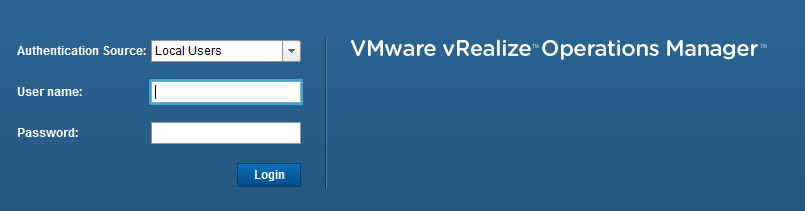
- Select Administration.

- Select Inventory Explorer.
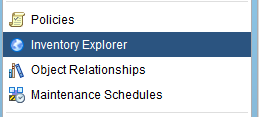
- Click Add Object.

- At the Add Object dialog, complete the following:
- Enter the Display Name (crond).
- Select EP Ops Adapter from the Adapter Type dropdown.
- Select EP Ops Adapter < instance id> from the Adapter Instance dropdown.
- Select MultiProcess from the Object Type dropdown.
- Update the process.query field to show
State.Name.eq=crond.
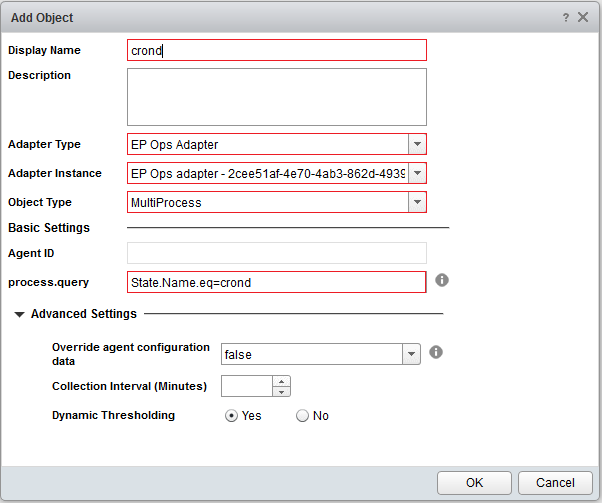
-
Click OK.
-
Once you have added all the MultiProcess object you desire, they should be displayed within the Inventory Explorer under Object Types > MultiProcesses
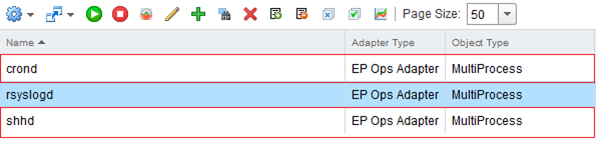
Now all that is left is to configure the appropriate Objects Relationships.
This will be covered in Part 3, Creating Object Relationships .
Published on 20 April 2016 by Christopher Lewis. Words: 182. Reading Time: 1 mins.
Related Post(s):
- HOWTO: Monitor a Process in Linux using vRealize Operations - Endpoint Operation Management - Part 1 ()
- HOWTO: Create a Custom VMware vSphere 6.x ESXi Image using PowerCLI ()
- Book Review: VMware vSphere PowerCLI Reference: Automating vSphere Administration - 2nd Edition ()
- VMware vRealize Automation 6.x Deployment Sequence ()
Recent Posts:
Blog Categories:
active directory 6
aria automation 9
aria automation orchestrator 1
aria operations 2
aws 2
blog 1
career 1
certificate authority 5
certificates 5
certification 91
cloud management 1
cloudnativecon 1
community 1
fun 1
general 9
hands on labs 1
home lab 2
kubecon 1
kubernetes 1
microsoft 7
nsx 45
nsx v 41
powercli 8
powershell 6
reviews 1
vcap 48
vcap6 2
vcenter 4
vcix 2
vexpert 9
vmug 5
vmware 99+
vmware aria 1
vmware aria automation 9
vmware aria automation orchestrator 1
vmware aria operations 5
vmware cloud 3
vmware cloud director 1
vmware explore 2
vmware identity manager 2
vmworld 36
vrealize automation 80
vrealize automation saltstack config 1
vrealize business 2
vrealize log insight 1
vrealize operations 1
vrealize operations manager 5
vrealize orchestrator 13
vrealize suite 14
vrealize suite lifecycle manager 20
vsan 5
vsphere 9
windows 6
Top Tags:
active directory 6
api 18
barcelona 24
certificates 11
certification 7
howto 33
microsoft 7
multi tenancy 9
nsx v 43
platform services controller 8
powercli 8
powershell 7
psc 6
vcap 9
vcap6 45
vcap6 cma 48
vcap6 nv 37
vcix6 nv 36
vexpert 19
vmug 8
vmware 99+
vmware aria 12
vmware aria automation 9
vmworld 35
vmworld 2016 13
vmworld 2017 9
vra 13
vrealize automation 74
vrealize operations 8
vrealize orchestrator 21
vrealize suite lifecycle manager 11
vrslcm 20
vsan 7
vsphere 12
