Category : VCenter Server
Written by Christopher Lewis on March 25, 2017 .
Prerequisites
- A VMCA SSL Certificate (such as
root_signing_cert.cer) - A RSA Private Key (such as
root_signing_cert.key)
Process Overview
The high level steps are as followed:
- Log into the External Platform Services Controller.
- Replace the Root Certificate.
- Connect to the PSC Appliance.
- Renew the Machine SSL Certificate.
- Renew the Solution User Certificate.
- Connect to the VCSA Appliance.
- Renew the Machine SSL Certificate.
- Renew the Solution User Certificate.
- Reboot the Platform Services Controller.
Process Breakdown
Log into External Platform Services Controller
Navigate to https://psc-appliance.fqdn/psc.
Platform Services Controller vCenter VCSA VMCA VMware vSphere
Written by Christopher Lewis on January 8, 2017 .
In this post we will look to expand on my previous post HOWTO: Deploy a vSphere 6.5 External Platform Services Controller (VCSA) and deploy the VMware vSphere 6.5 vCenter Server Appliance so that it takes advantage of the external Platform Services Controller.
Prerequisites
Like with anything VMware Appliance related, you will need to have both Forward and Reverse DNS entries manually added to your DNS Server.
To install the VMware vCenter Server Appliance (VCSA), you first have to mount the ISO. In Windows 10 this is simple!
VMware vSphere Platform Services Controller PSC vCenter Server
Written by Christopher Lewis on November 15, 2016 .
If you didn’t already here the news, VMware vSphere 6.5 is now GA . Whilst lots of people will be concentrating on upgrading vSphere 5.x/6.x to 6.5 I’m going to start with the basics…
To install the Platform Services Controller using the VMware vCenter Server Appliance (VCSA), you first have to mount the ISO. In Windows 10 this is simple!
Installation Steps
So first things first, double click on VMware-VCSA-all-6.5.0-<buildnumber>.iso to mount it as a drive on your system. (In my instance on my Windows 10 machines, this was drive letter H:)
VMware vSphere Platform Services Controller PSC vCenter Server
Written by Christopher Lewis on September 19, 2016 .
If you plan to deploy the Platform Services Controller without using it with VMware vCenter, such as when deploying it for SSO for vRealize Automation 6. The options for configuring SYSLOG are not available through the GUI without the VMware vCenter Web GUI.
Problem:
How do you configure SYSLOG on a Platform Services Controller when its not deployed with VMware vCenter Server 6.x?
Solution:
- Log into the Platform Services Controller as Root via SSH.
- Type echo ‘. @SYSLOG-IP/FQDN:514;RSYSLOG_SyslogProtocol23Format’ » /etc/vmware-syslog/syslog.conf and press enter.
- Type /etc/init.d/vmware-syslog restart.
This will forward all messages to the target SYSLOG Server (such as VMware’s vRealize Log Insight).
- Operating a Private Cloud - Part 3: Creating a Pricing Card in VMware Aria Automation
- Operating a Private Cloud - Part 2: Creating a Pricing Card in VMware Aria Operations
- Operating a Private Cloud - Part 1: Understanding Pricing Cards in VMware Aria
- Zero2Hero - Using Aria Automation to Deploy Multiple Machines with Multiple Disks - Part 5
- Zero2Hero - Using Aria Automation to Deploy Multiple Machines with Multiple Disks - Part 4