Tag : VRealize Automation 8
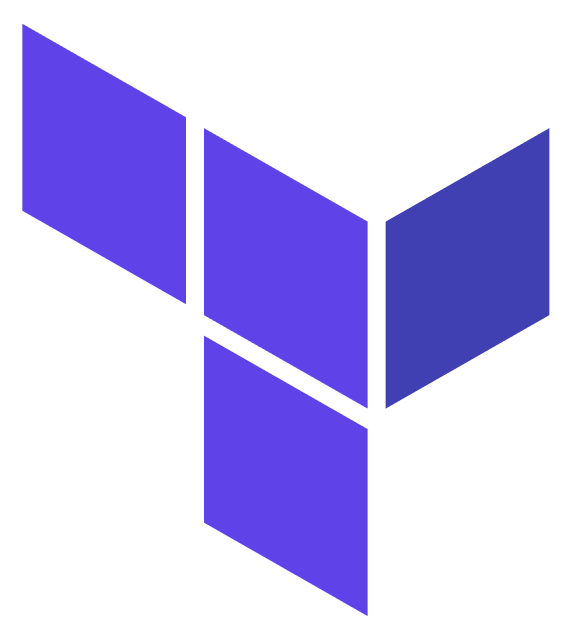
Written by Christopher Lewis on April 8, 2020 .
I tend to reconfigure my vRealize Automation (vRA) 9 labs ALOT. I am currently lucky and have two environments, my vRA 8 homelab and my vRA Cloud org. I wanted a way to provide a consistent configuration to both environments. WHat a perfect opportunity to introduce myself to Terraform!
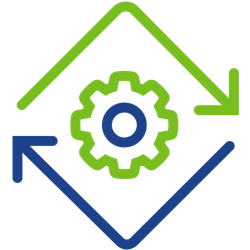
Written by Christopher Lewis on December 12, 2019 .
One of the recurring themes I hear when talking to people in the community but also when talking to customers there is a perception that vRealize Automation 8.0 does not have an Anything as a Service (XaaS) capability. In this post I discuss the Anything as a Service capabilities of vRealize Automation 8.0!
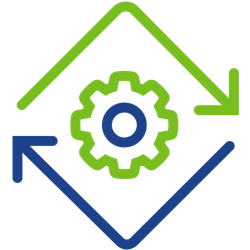
Written by Christopher Lewis on December 4, 2019 .
In this post we will be looking at how we can deploy vRealize Automation 8.0 using the new Easy Installer that ships with the product.
