VCAP6-NV Deploy - Objective 1.2 - Prepare Host Clusters for Network Virtualization
VMware NSX-V VCAP6-NV VCIX6-NV
Published on 30 July 2017 by Christopher Lewis. Words: 482. Reading Time: 3 mins.
Objective 1.2 - Prepare Host Clusters for Network Virtualization
Objective Overview
- Prepare vSphere Distributed Switching for NSX
- Prepare a cluster for NSX
- Add/Remove Hosts from cluster
- Configure the appropriate teaming policy for a given implementation
- Configure VXLAN Transport parameters according to a deployment plan
Objective Prerequisites
The following prerequisites are assumed for this Objective:
- A working VMware vSphere 6.x environment.
- The VMware NSX Manager has been deployed.
- At least one VMware NSX Controller has been deployed (if required).
Objective Breakdown
Prepare vSphere Distributed Switching for NSX
I’m unsure what they will expect for us to configure. However, I would suggest that they will expect the creation of a Distributed Switch with the right port groups and the right MTU value (1600). I won’t be covering the creation of vDS here, if you are unsure how to do this, then check out the VMware article .
The MTU value, if not set correctly (i.e. 1600 or higher) on creation can be configured by editing the Distributed Switch.

Prepare a cluster for NSX
- Using your favourite web browser, navigate to the vCenter Server login page (
https://vcenter.fqdn).
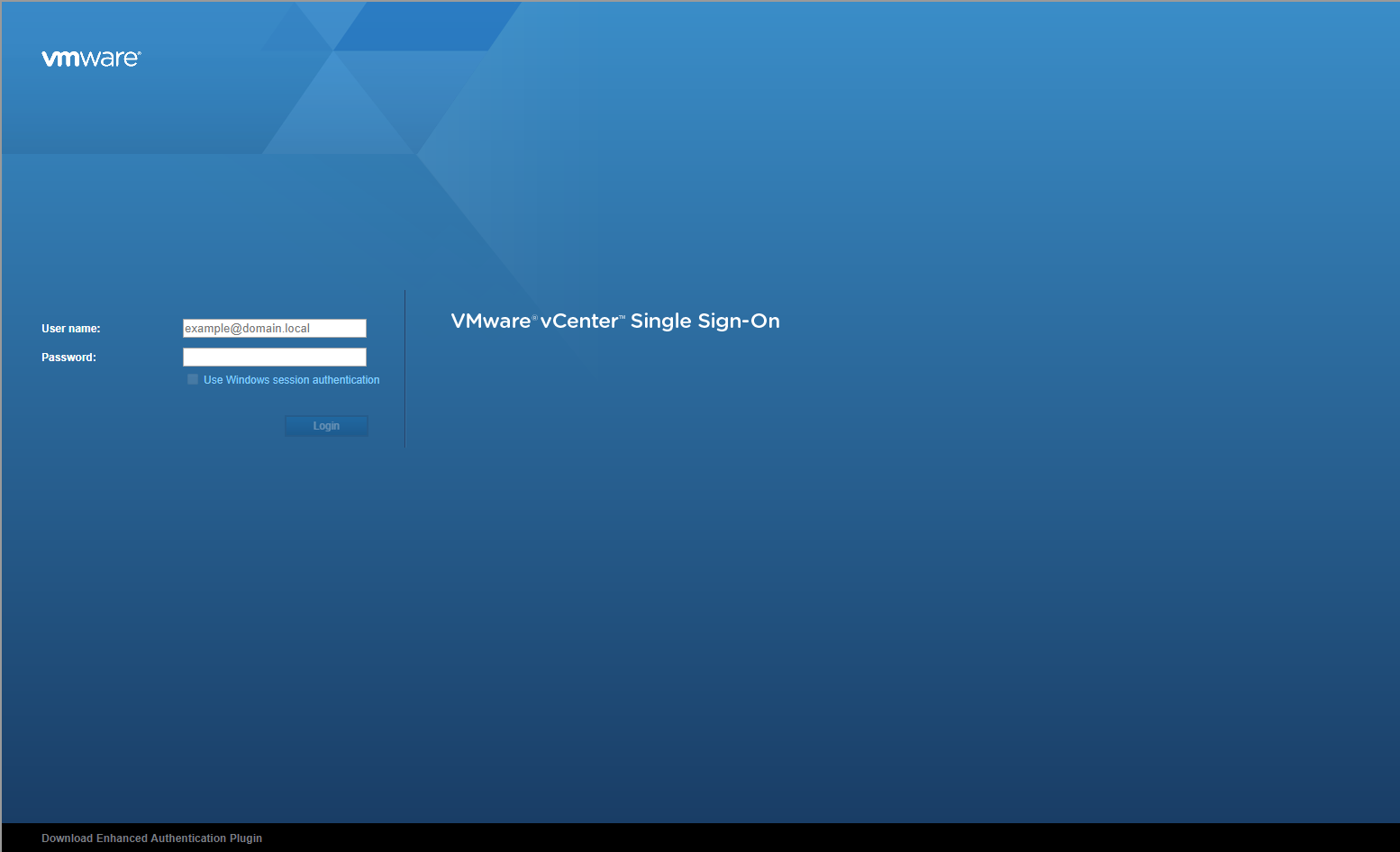
- Type the appropriate User name and Password and click Login.
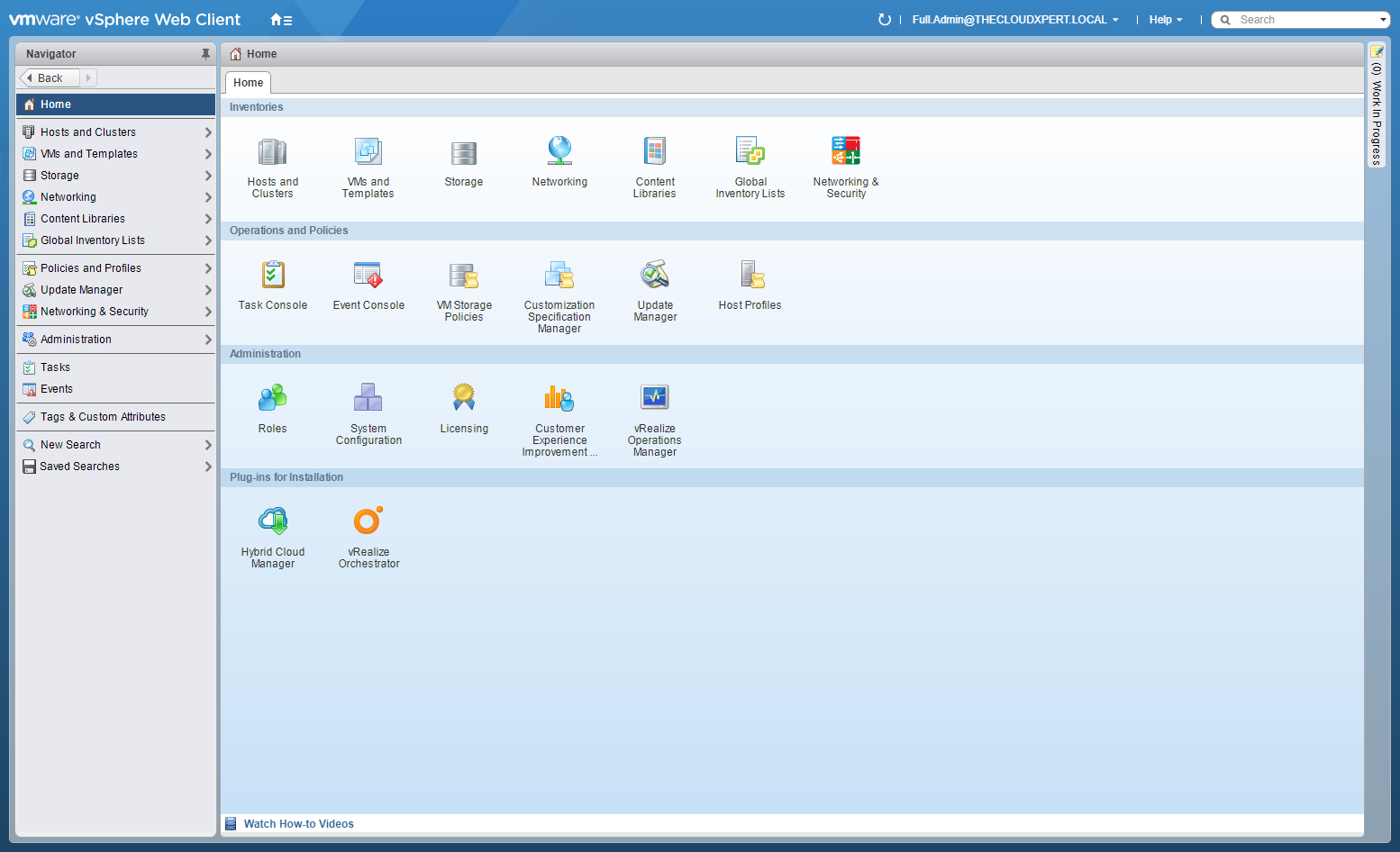
- Click Network and Security.
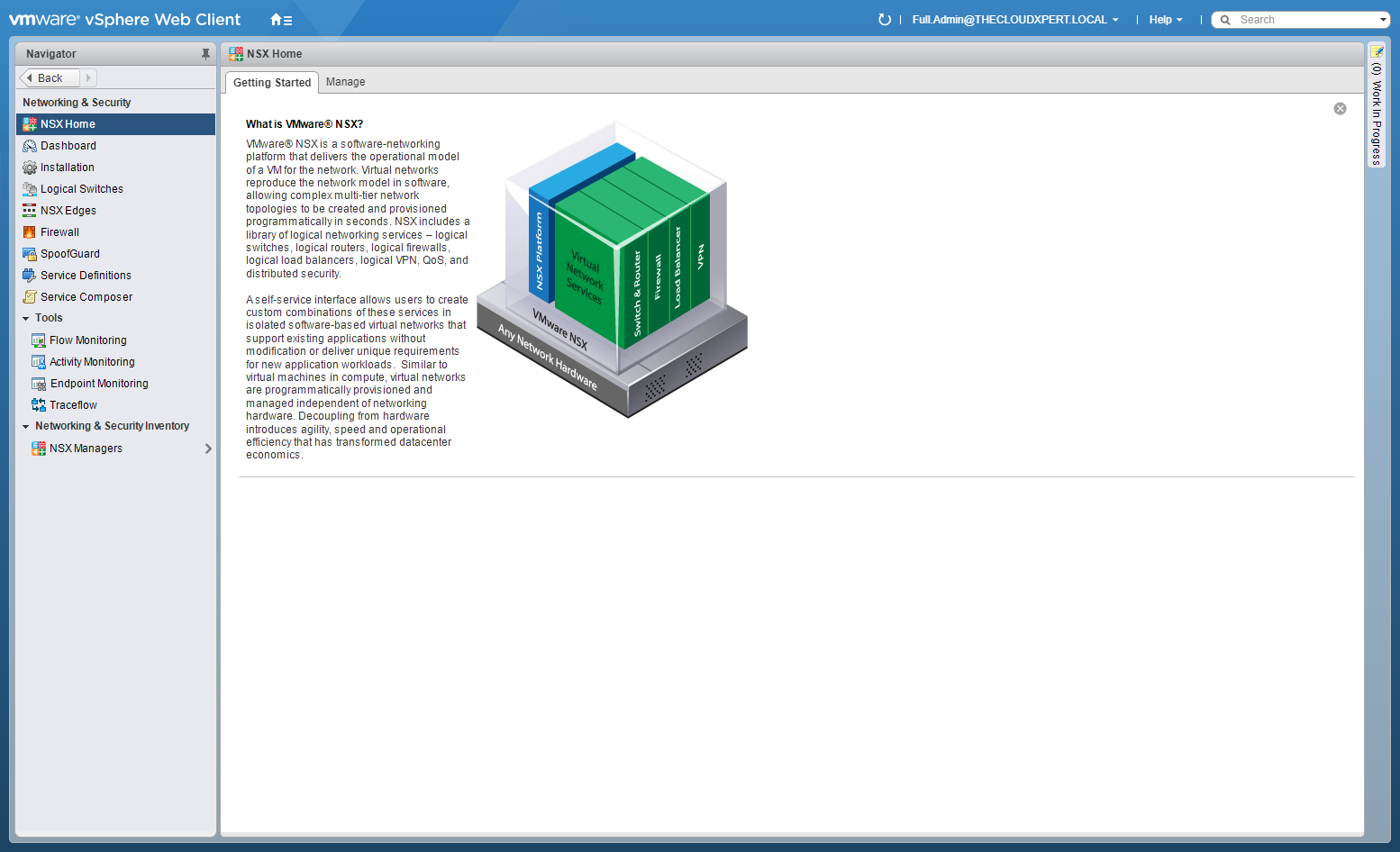
- Click Installation tab.
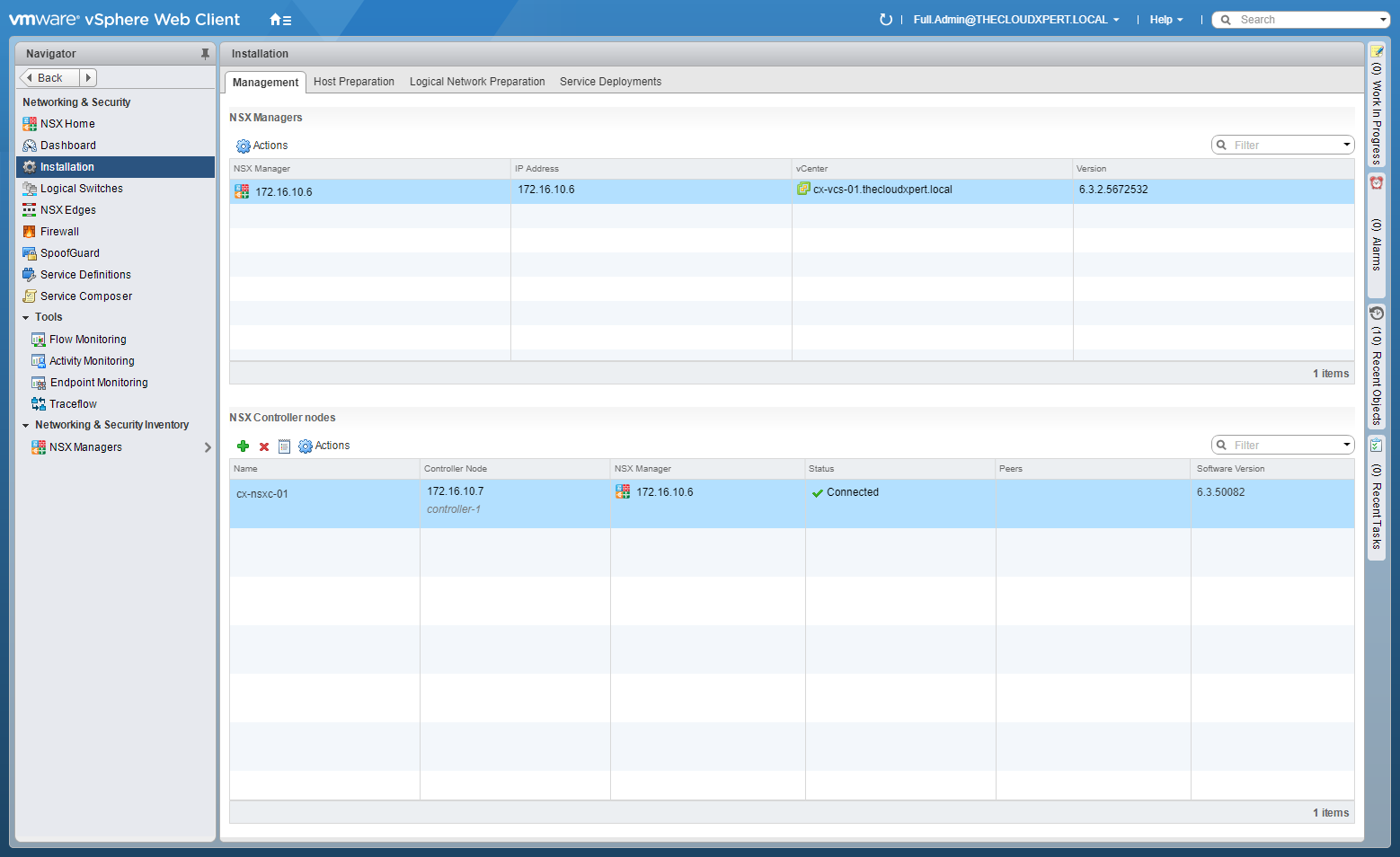
- Select Host Preparation.

- Highlight the target vSphere Cluster and click Actions then Install.

- Click Yes.
The installation of the NSX VIBs will now complete.

Add/Remove Hosts to/from a cluster
This objective is covered in HOWTO: Remove a Host from a VMware NSX enabled vSphere Cluster .
This objective is covered in HOWTO: Add a Host to a VMware NSX enabled vSphere Cluster .
Configure the appropriate teaming policy for a given implementation
Within this knowledge item, I believe it is all about configuring the VMware Distributed Switch with the appropriate load balance method required for the actual implementation and whether you need single or multiple VTEP support.
Configure VXLAN Transport parameters according to a deployment plan
- Using your favourite web browser, navigate to the vCenter Server login page (
https://vcenter.fqdn).
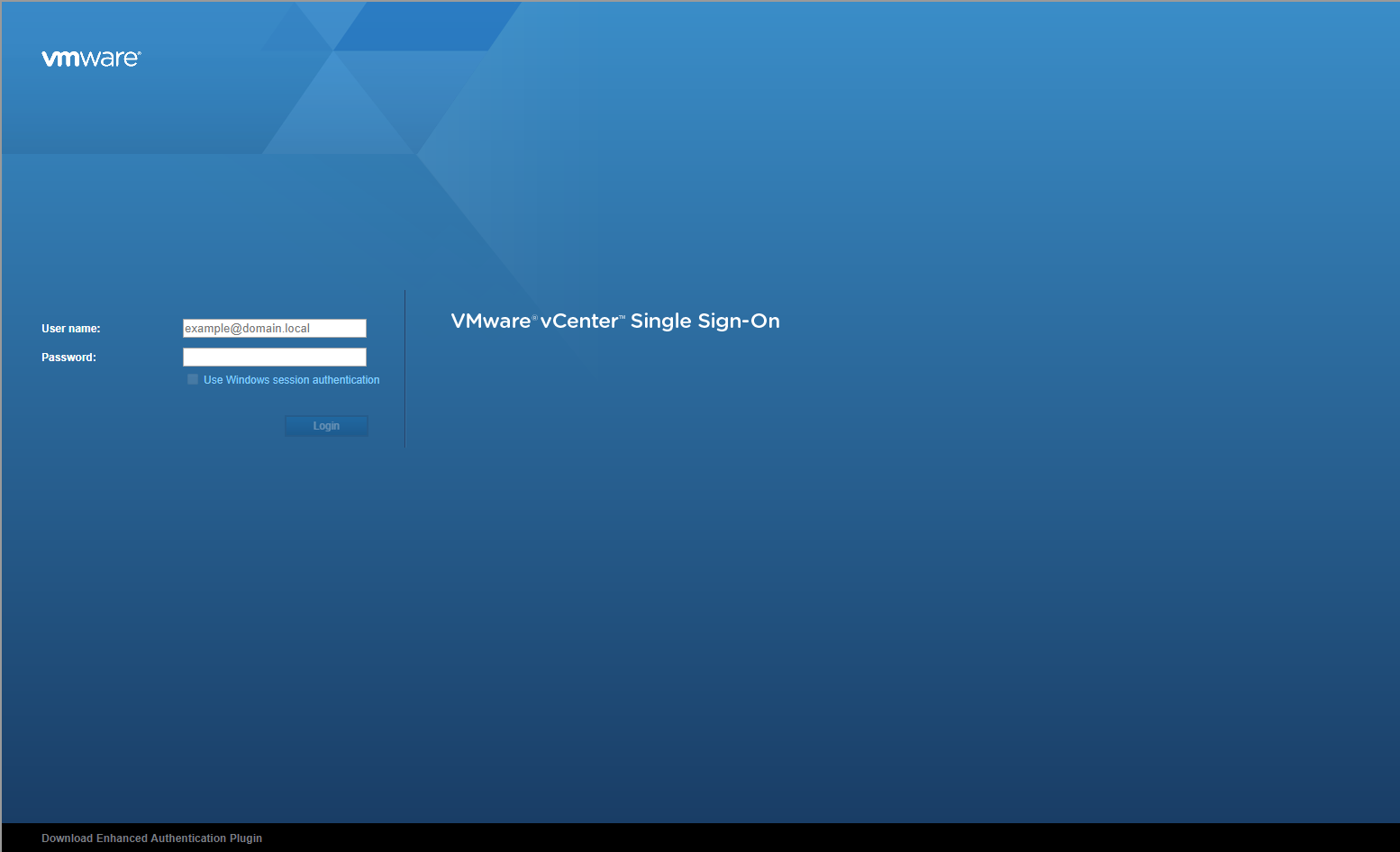
- Enter appropriate User name and Password and click Login.
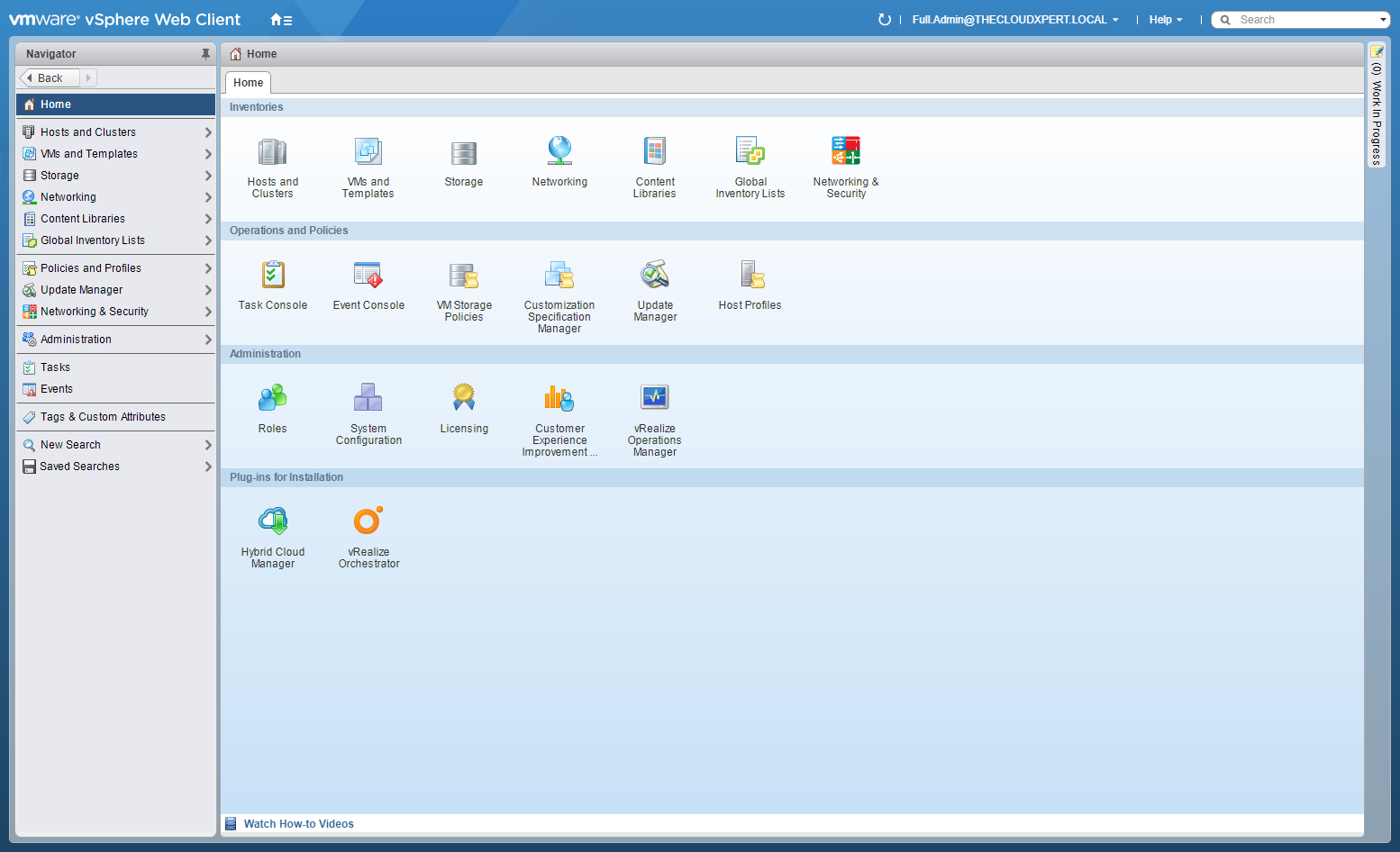
- Click Network and Security.
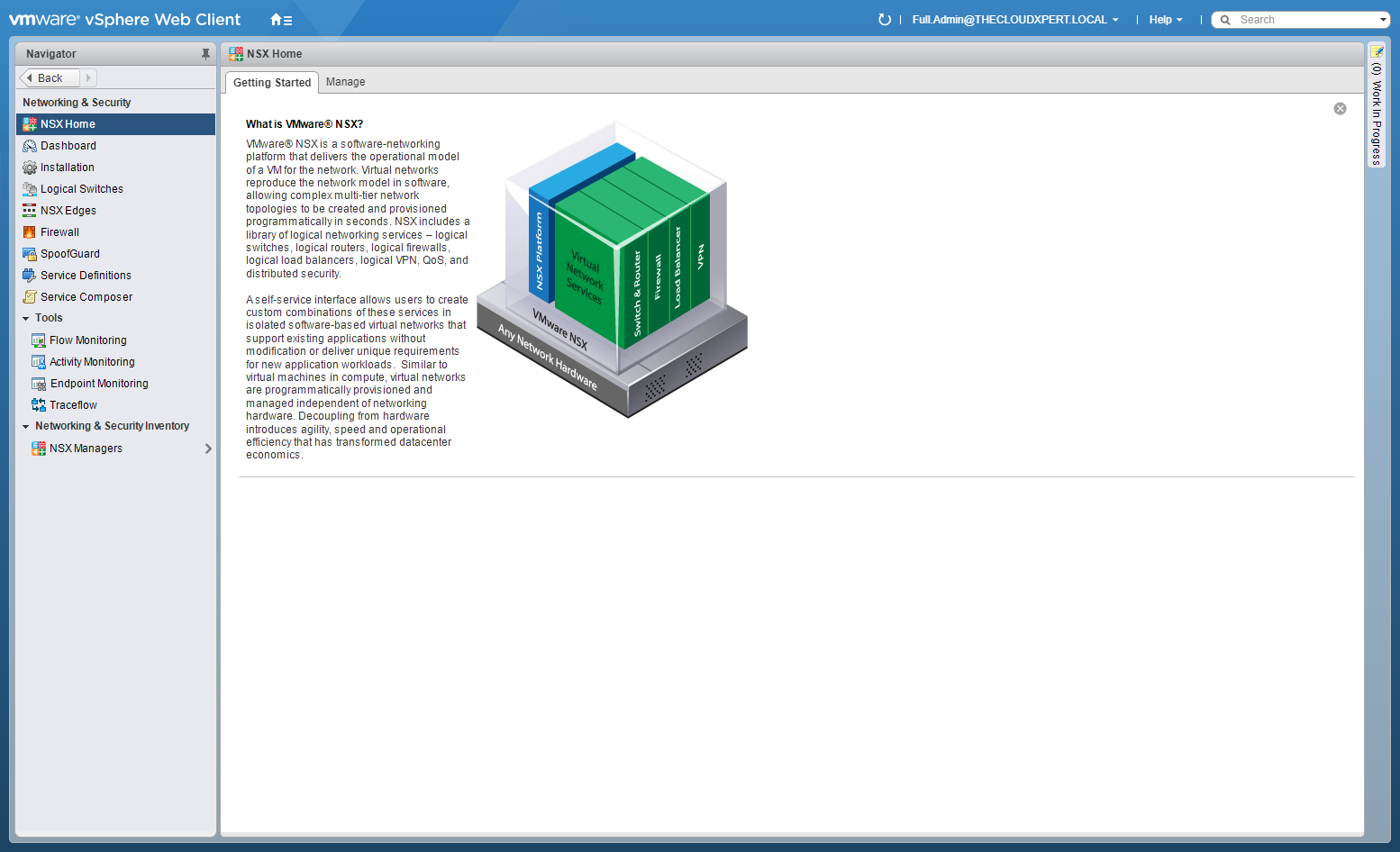
- Click Installation.
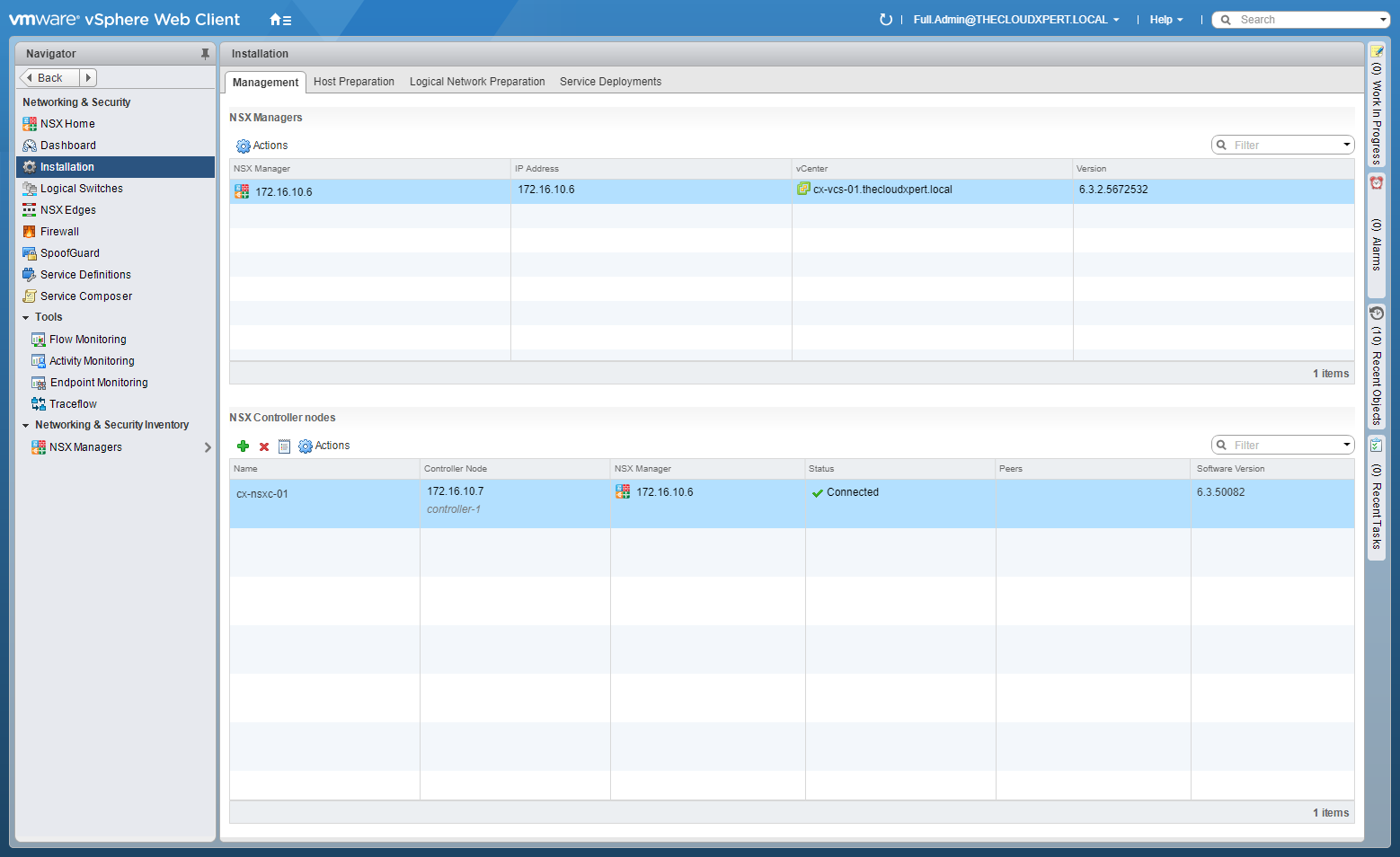
- Select Host Preparation.

- Under VXLAN, click Not Configured.

- Select the appropriate Switch from the dropdown, enter the VLAN Id and select Use IP Pool from the VMKNic IP Addressing option.

- Click New IP Pool… from the dropdown.

- Type the values for the Name of the New IP Pool, the IP Gateway Address, the Prefix Length and the Static IP Pool address range.

- Click OK.

- Select the appropriate VMKNic Team Policy from the drop down.

- Click OK.

Further Study
For more information on additional objectives in the exam, see VCAP6 - Network Virtualization (NSX-V) Deployment Study Guide .
Published on 30 July 2017 by Christopher Lewis. Words: 482. Reading Time: 3 mins.
- VCAP6-NV Deploy - Objective 1.1 - Deploy VMware NSX Infrastructure components ()
- HOWTO: Exclude Virtual Machines from Firewall Protection in NSX-V ()
- HOWTO: Deploy the VMware NSX-V Controller(s) ()
- HOWTO: Deploy and Configure the VMware NSX Manager Virtual Appliance - Part 3 ()
- HOWTO: Deploy and Configure the VMware NSX Manager Virtual Appliance - Part 2 ()

