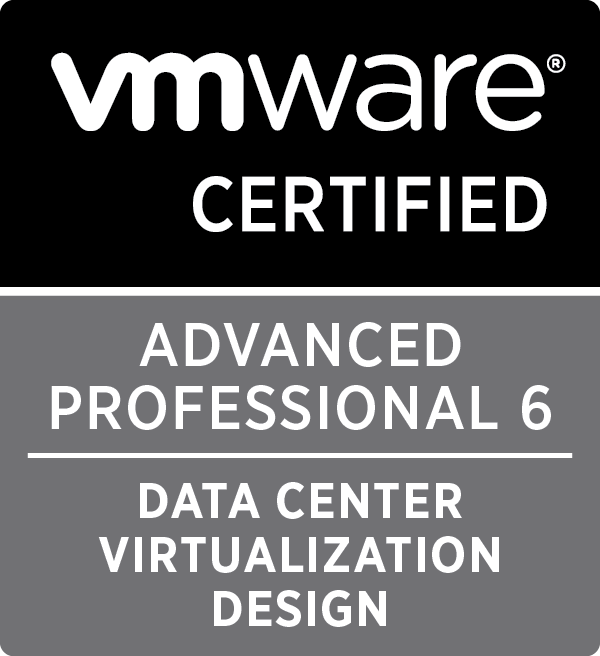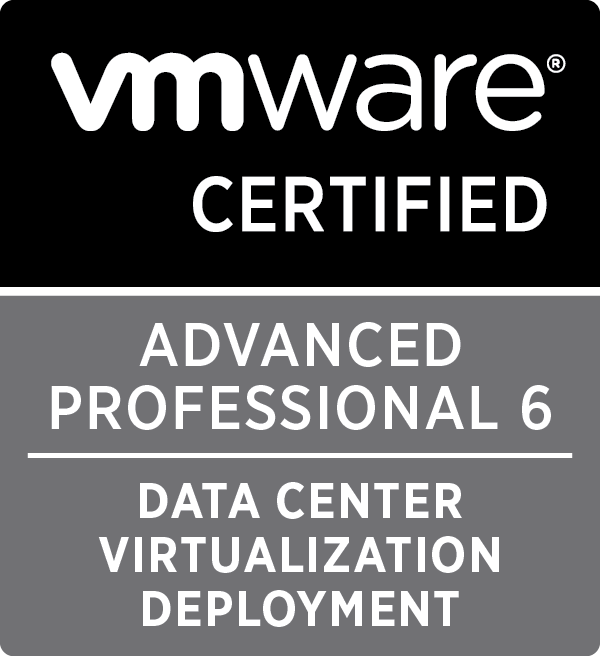Category : VCAP

Written by Christopher Lewis on January 10, 2017 .
In this post, which is part of a larger series of posts for the VMware VCAP6-CMA Deploy exam, we will step through the configuration of the VMware Identity Manager Appliance for vRealize Automation 6.x.

Written by Christopher Lewis on January 9, 2017 .
In this post, which is part of a larger series of posts for the VMware VCAP6-CMA Deploy exam, we will step through the installation of the VMware vRealize Automation 6.x appliance.

Written by Christopher Lewis on December 22, 2016 .
In this post we cover the VCAP6-CMA Deploy - Objective 3.2: Deploy and Manage Certificates and Access Control

Written by Christopher Lewis on February 14, 2016 .
Today I start my journey to obtain my VMware Certified Advanced Professional 5 - Data Center Design certification.