Tag : VCAP6

Written by Christopher Lewis on September 25, 2017 .
Introduction
I have worked in “the industry” for the last 17+ years, so picking up new technologies and learning as much as I can (or at least as much I need to know to be dangerous) has become second nature to me.
If I was just starting out in IT today, I’m not sure where I would start. I know when I started back in the day with software packaging with WISE Package Studio, Networking was a dark art. Still today, some of its intricacies are a mystery to me and thats not because it is particularly difficult, its because there is only so much time in the day and so much you can know.

Written by Christopher Lewis on July 21, 2017 .
Today marks another “milestone” in my personal certification journey. Following the successful completion of the VCAP6-CMA Deploy exam, I can now call myself a VMware Certified Implementation Expert 6 - Cloud Management and Automation
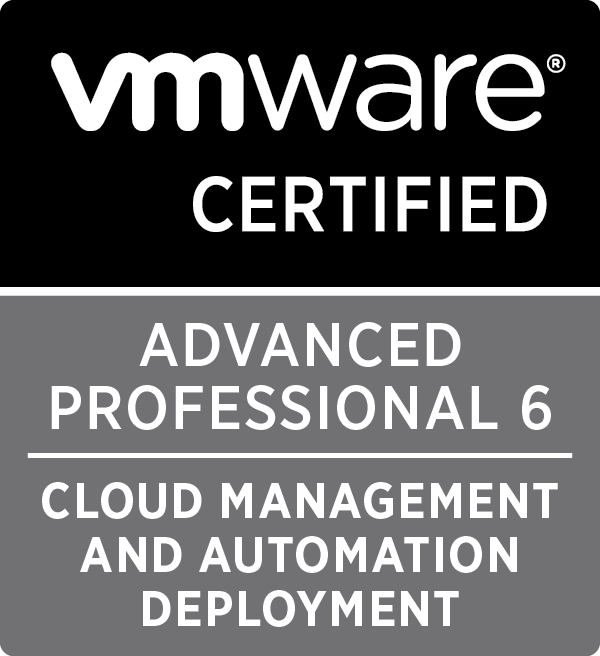
Written by Christopher Lewis on July 21, 2017 .
I received notification this morning that I passed the 3V0-633 VMware Certified Advanced Professional 6 - Cloud Management and Automation - Deploy Exam
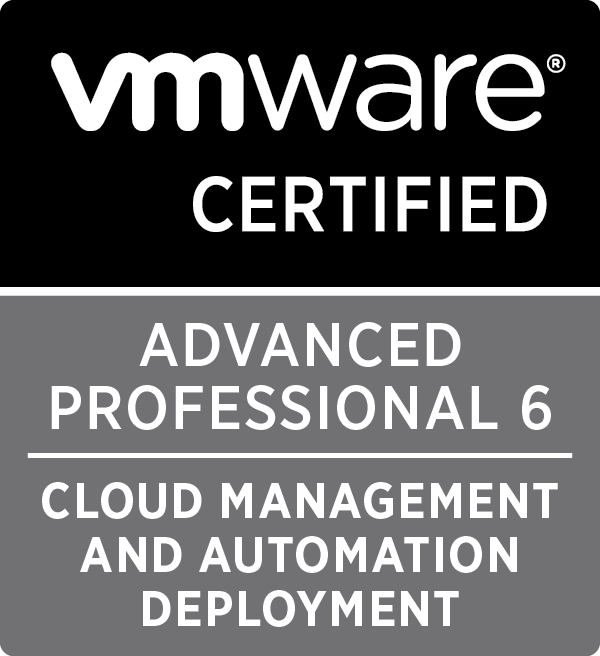
Written by Christopher Lewis on July 18, 2017 .
In this post we cover VCAP6-CMA Deploy - Objective 5.3: Create/Modify/Execute a vRealize Orchestrator Workflow.
VMware vRealize Automation vRealize Application Services VCAP6 VCAP6-CMA
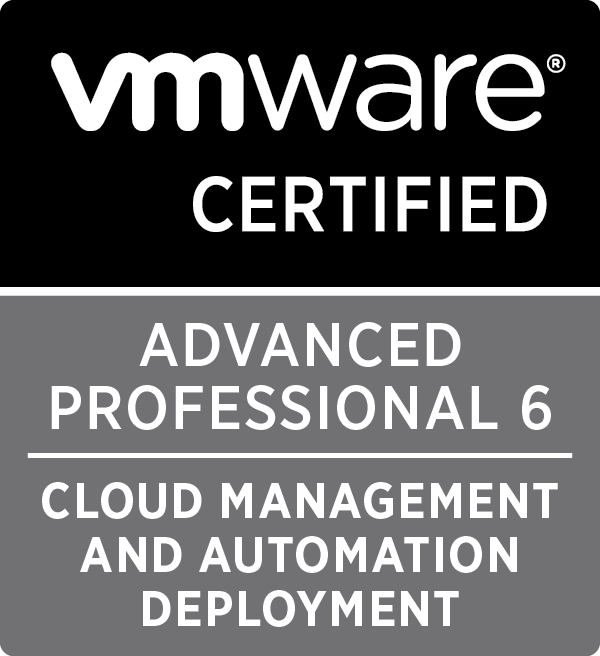
Written by Christopher Lewis on March 13, 2017 .
In this post we cover VCAP6-CMA Deploy - Objective 7.1: Deploy and Manage a vRealize Application Services Appliance.
VMware vRealize Automation vRealize Application Services VCAP6 VCAP6-CMA

Written by Christopher Lewis on March 12, 2017 .
This post is a part of a series of posts for preparation for the VCAP6-CMA Deploy exam. In this post we walkthrough how to configure a vRealize Automation 6.x Application Services
VMware vRealize Automation vRealize Application Services VCAP6 VCAP6-CMA
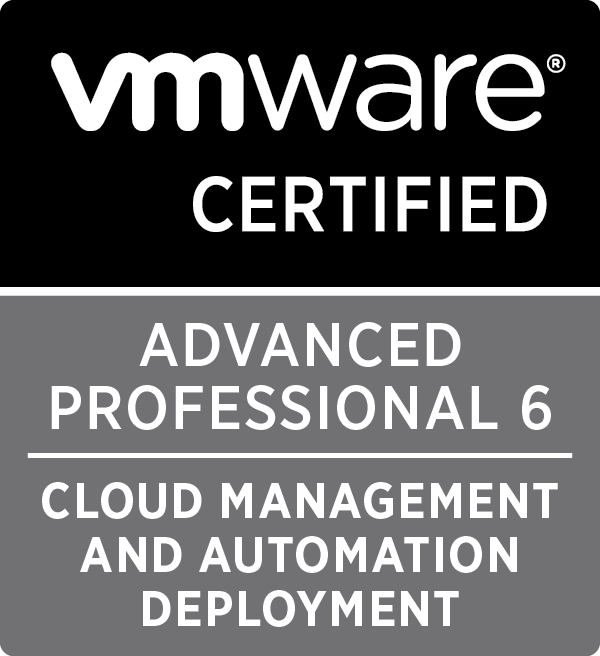
Written by Christopher Lewis on February 11, 2017 .
In this post we cover VCAP6-CMA Deploy - Objective 8.1: Deploy and Manage a vRealize Business Standard Appliance appliance
VMware vRealize Automation vRealize Business VCAP6 VCAP6-CMA
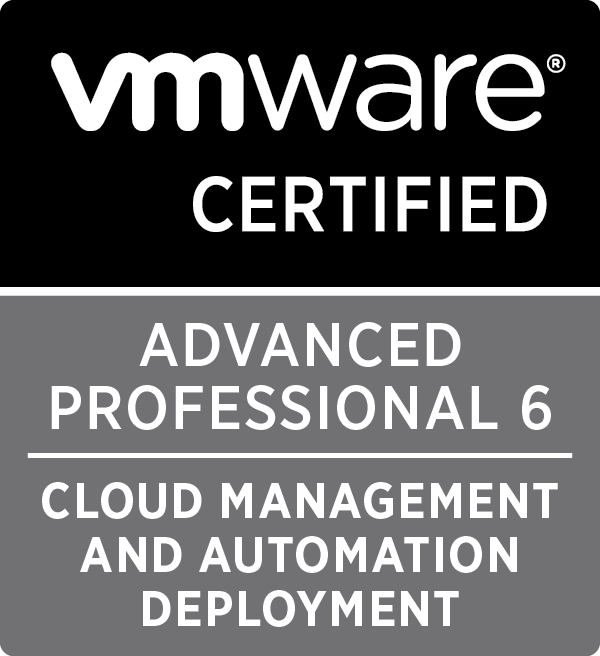
Written by Christopher Lewis on February 11, 2017 .
In this post we cover the VCAP6-CMA Deploy - Objective 3.1: Configure and Manage NSX Integration with vRealize Automation
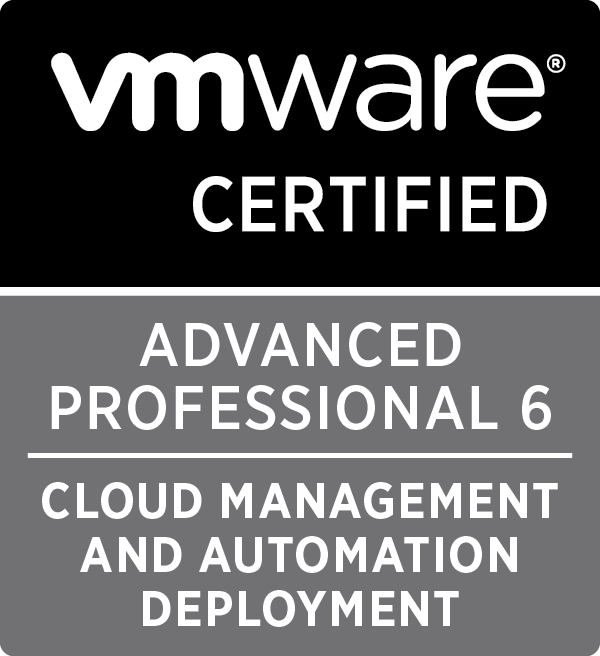
Written by Christopher Lewis on February 11, 2017 .
In this post we cover the VCAP6-CMA Deploy - Objective 4.4: Import existing workloads
- Introducing the Super Metrics Repository
- Creating Super Metrics for Counting Ascendent/Descendent Object Metrics in a List View
- Creating a Custom Resource Action - Part 1: Getting Started & API Discovery
- Operating a Private Cloud - Part 3: Creating a Pricing Card in VMware Aria Automation
- Operating a Private Cloud - Part 2: Creating a Pricing Card in VMware Aria Operations
