Tag : HOWTO
Written by Christopher Lewis on May 24, 2017 .
VMware vRealize Orchestrator 7.3 is out! ( Release Notes ) and the deployment and configuration process is now a lot slicker and easier to complete. In this HOWTO, we look at the the process of configuring Role Based Access Management within the Control Center.
There are three Pre-Defined Roles are:
- Administrator - Has access to All configuration menus.
- Tenant Admin - Has access to only to Role Based Access Management and Inspect Workflows.
- Consumer - Has access to only to Inspect Workflows.
Important things to remember that I discovered through testing are:
Written by Christopher Lewis on May 23, 2017 .
VMware vRealize Orchestrator 7.3 is out! ( Release Notes ) and the deployment process is now a lot slicker and easier to complete. In this HOWTO, we look at the process that can be followed for the configuration of a single standalone Orchestrator Appliance.
Prerequisites
- Successful deployment of the VMware vRealize Orchestrator 7.3 Appliance.
- (optional) A DNS CNAME record for vro.fqdn to replace vro.app.fqdn.
Configuration Steps
Using a web browser, navigate to https://vro.app.fqdn:8281/vco/.
- Operating a Private Cloud - Part 3: Creating a Pricing Card in VMware Aria Automation
- Operating a Private Cloud - Part 2: Creating a Pricing Card in VMware Aria Operations
- Operating a Private Cloud - Part 1: Understanding Pricing Cards in VMware Aria
- Zero2Hero - Using Aria Automation to Deploy Multiple Machines with Multiple Disks - Part 5
- Zero2Hero - Using Aria Automation to Deploy Multiple Machines with Multiple Disks - Part 4