Tag : VRealize Orchestrator
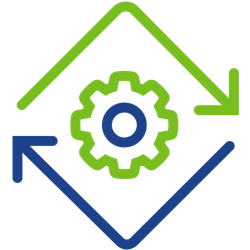
Written by Christopher Lewis on November 4, 2020 .
In this post, which is one in a series of posts, we will walk through how to configure the integration for the embedded (shared) vRealize Orchestrator into the additional customer tenants.
vRealize Automation vRealize Orchestrator vRA vRO Multi-Tenancy

Written by Christopher Lewis on November 3, 2020 .
In this post, which is one in a series of posts, we will review some of the different options for vRealize Orchestrator (vRO) multi-tenancy within a vRealize Automation (vRA) 8.x multi-organization tenancy environment
vRealize Automation vRealize Orchestrator vRA vRO Multi-Tenancy
Written by Christopher Lewis on December 12, 2017 .
This is a series of posts covering the replacement of vRealize Automation SSL Certificates. This post cover replacing the vRealize Orchestrator Certificate.
Certificates VMware vRealize Automation vRealize Orchestrator

Written by Christopher Lewis on December 11, 2017 .
This a series of posts covering the replacement of vRealize Automation SSL Certificates. This post cover replacing the vRealize Automation IaaS Manager Service Certificate.
Certificates VMware vRealize Automation vRealize Orchestrator

Written by Christopher Lewis on December 11, 2017 .
This is a series of posts covering the replacement of vRealize Automation SSL Certificates. This post cover replacing the vRealize Automation IaaS Web Service Certificate.
Certificates VMware vRealize Automation vRealize Orchestrator

Written by Christopher Lewis on December 11, 2017 .
This is a series of posts covering the replacement of vRealize Automation SSL Certificates. This post cover replacing the vRealize Automation Appliance Certificate.
Certificates VMware vRealize Automation vRealize Orchestrator

Written by Christopher Lewis on December 11, 2017 .
In this series of posts we will walk through the process of upgrading all of the vRealize Automation Certificates. We will be moving from self-signed certificates that were deployed during the installation, to certificates that have been provided by an Enterprise Certificate Authority (CA).
Certificates VMware vRealize Automation vRealize Orchestrator

Written by Christopher Lewis on June 22, 2017 .
In this post I review my first experience of presenting at the North East VMUG!
Written by Christopher Lewis on May 24, 2017 .
VMware vRealize Orchestrator 7.3 is out! and the deployment and configuration process is now a lot slicker and easier to complete. In this HOWTO, we look at the the process of configuring Role Based Access Management within the Control Center.
Written by Christopher Lewis on May 23, 2017 .
VMware vRealize Orchestrator 7.3 is out! And the deployment process is now a lot slicker and easier to complete. In this post, we look at the process that can be followed for the configuration of a single standalone Orchestrator Appliance.
