Warning! The content within this article is over 36 months old and, therefore, may be out of date.
HOWTO: Configure VMware NSX and VMware vRealize Log Insight - Part One
VMware vRealize Log Insight NSX-V HOWTO
Published on 15 July 2017 by Christopher Lewis. Words: 184. Reading Time: 1 mins.
Introduction
In this series of 2 articles, we’ll be looking at how to configure VMware NSX and vRealize Log Insight together so we get the best possible logging.
In Part One we’ll be looking at How to install the Content Pack for VMware NSX in VMware vRealize Log Insight.
Installing the vLI Content Pack for VMware NSX
- Using your browser, navigate to the VMware vRealize Log Insight (
https://vli-appliance.fqdn) page.

- Enter the User name and Password and click Login.
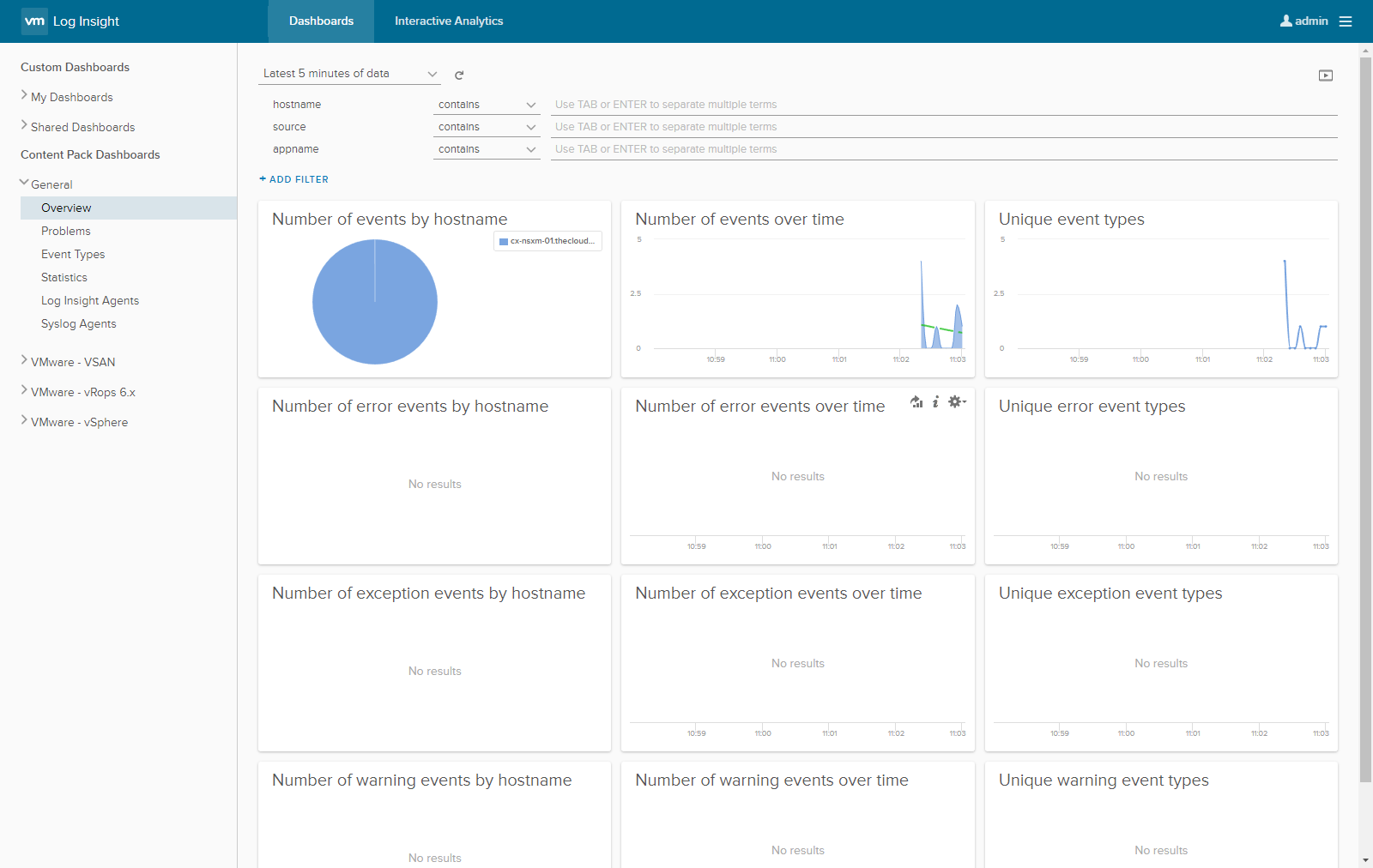
Note:
I currently do not have vIDM installed and configured yet (that is a different post) so I will be using the local admin account._
- Click the menu icon (next to the logged in user).
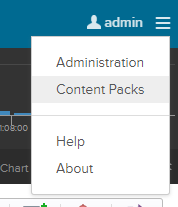
- Click Content Packs
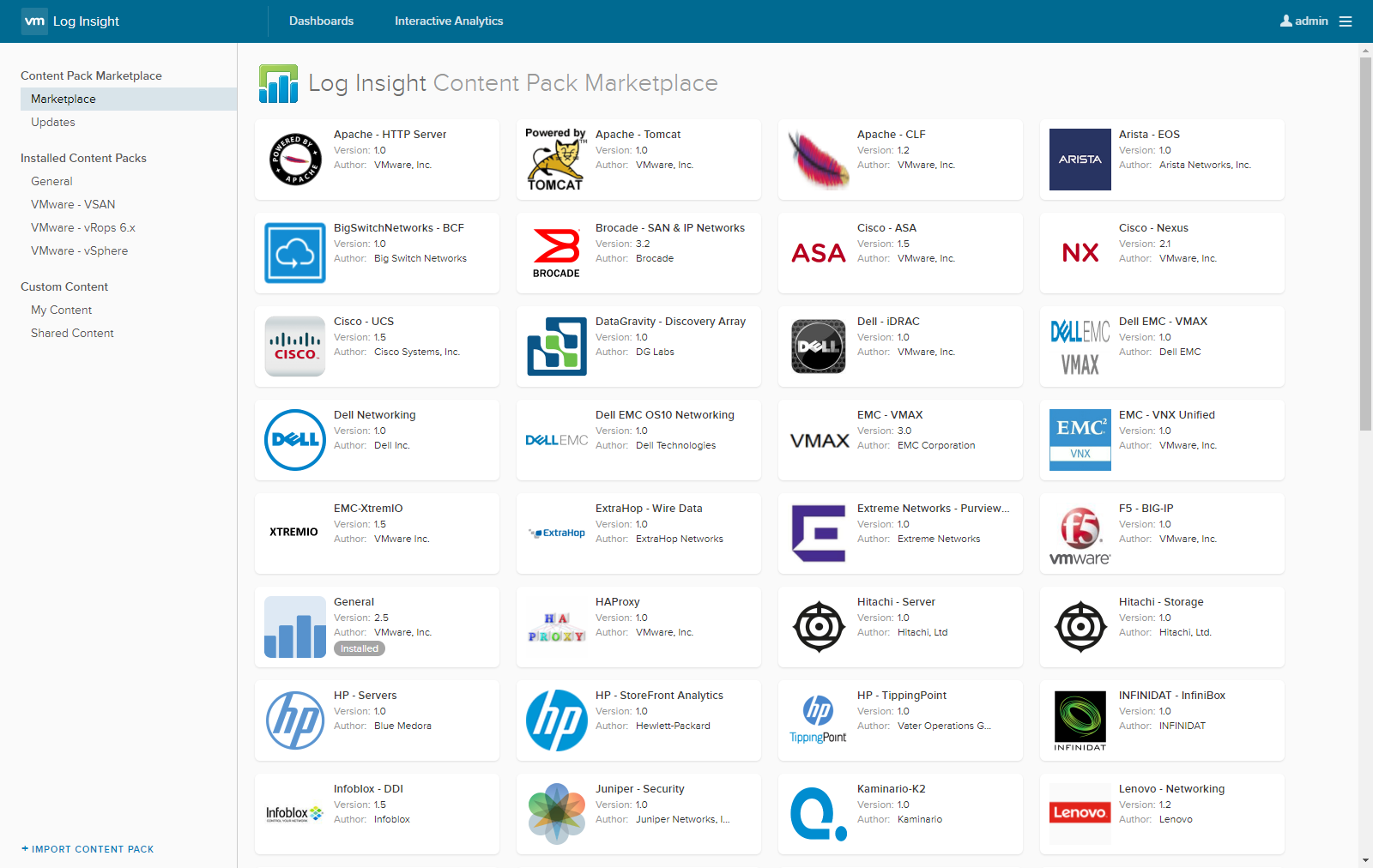
- At the Content Pack Marketplace, scroll down and locate the VMware NSX-vSphere content pack.
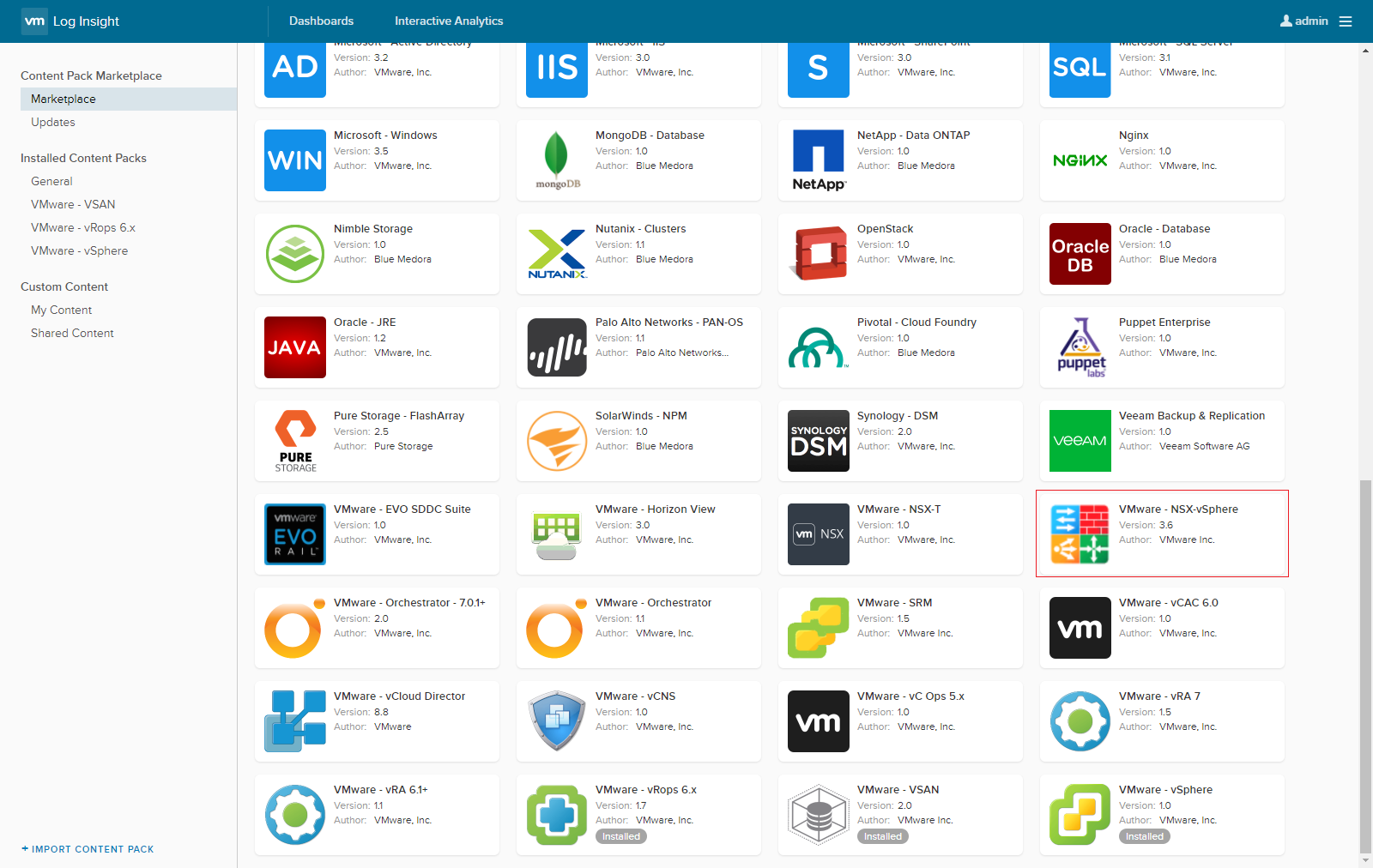
- Double Click on the VMware NSX-vSphere content pack.
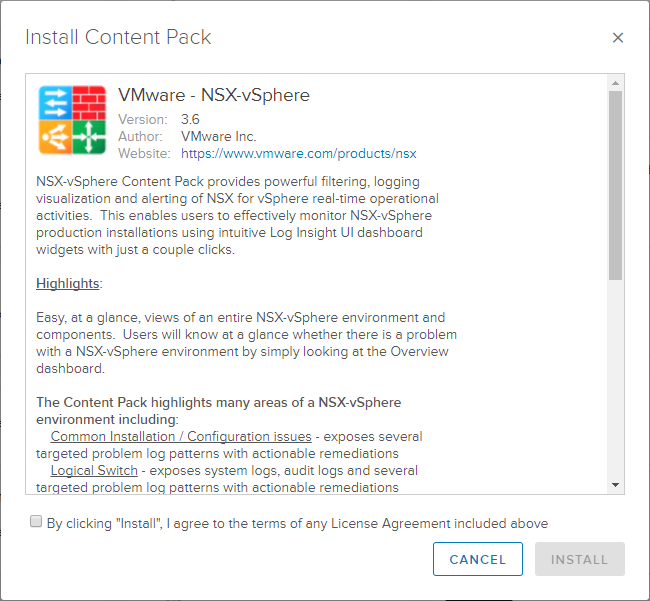
- Check the By clicking “Install”, I agree to the terms of any License Agreement included above checkbox.
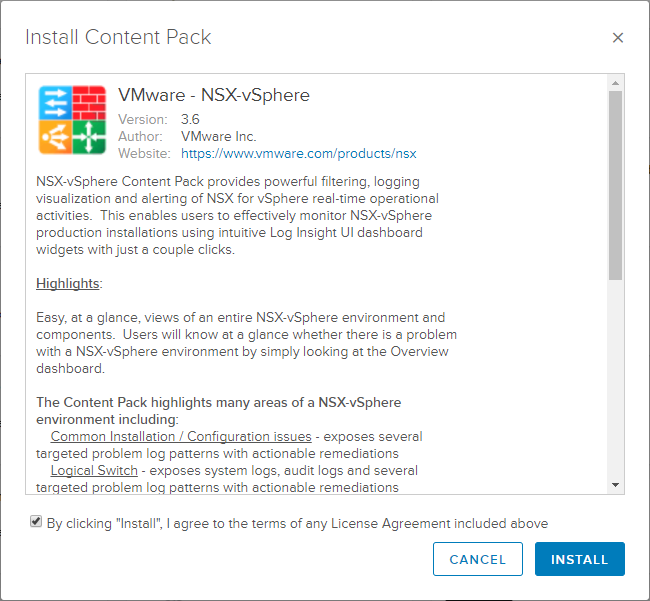
- Click Install.
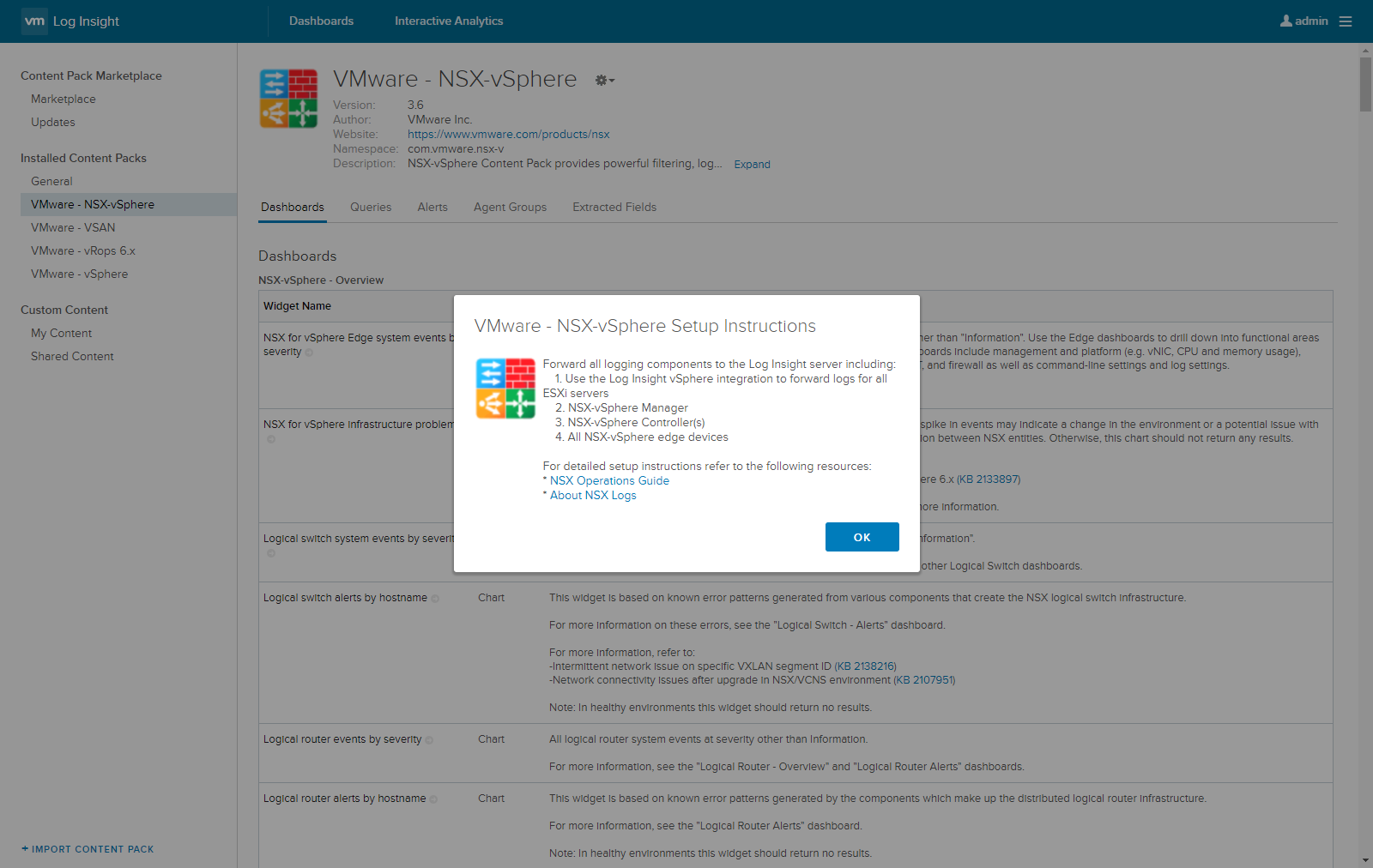
- Click OK.
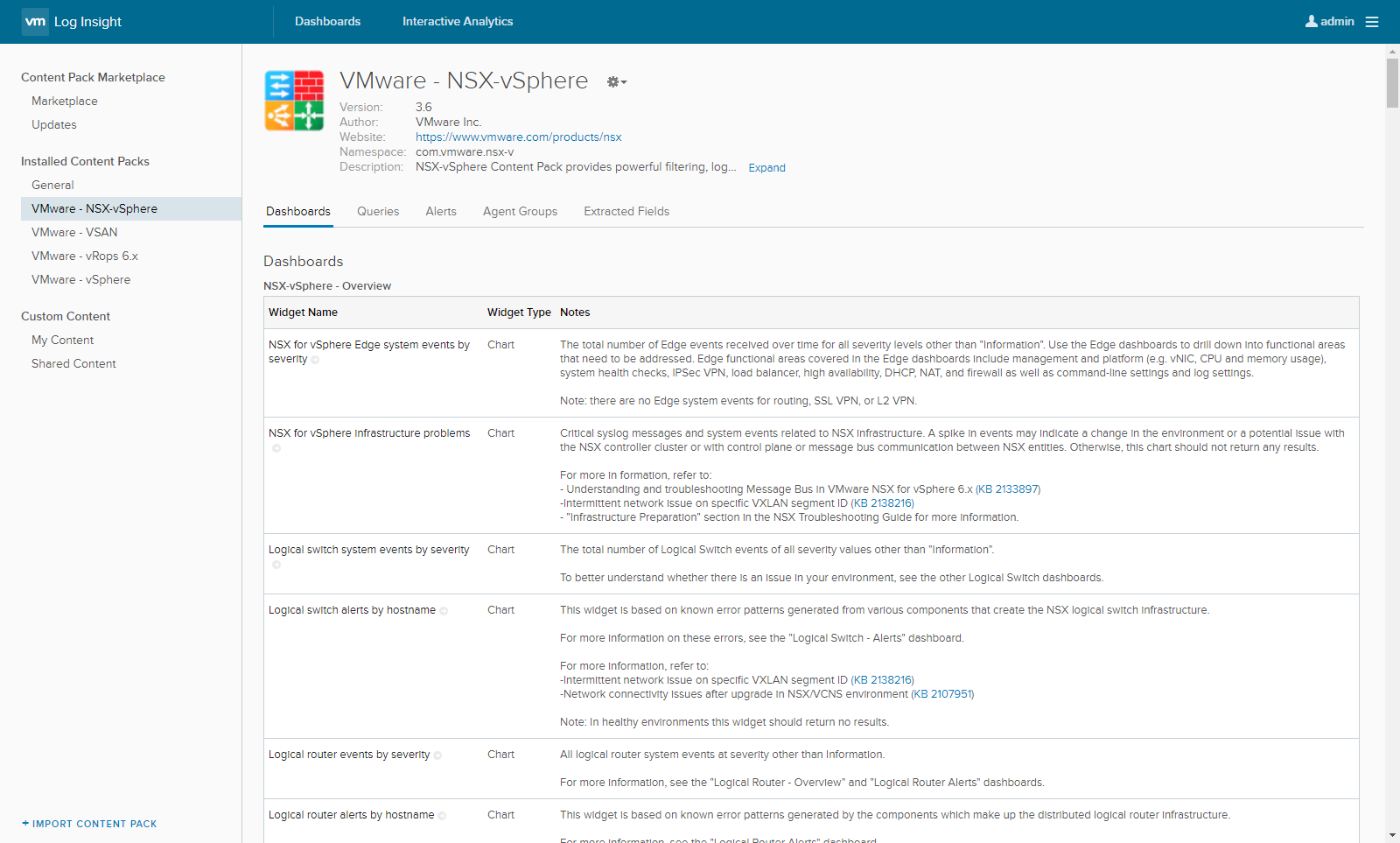
In Part Two and Part Three, we will look at how to configure VMware NSX to use VMware vRealize Log Insight as a SYSLOG target.
Published on 15 July 2017 by Christopher Lewis. Words: 184. Reading Time: 1 mins.
Related Post(s):
- HOWTO: Deploy and Configure VMware vRealize Log Insight 4.5 ()
- Achievement Unlocked - VMware Certified Professional 6 - Network Virtualization ()
- HOWTO: Configure Role Based Access Management in vRealize Orchestrator 7.3 Control Center ()
- HOWTO: Configure a Standalone vRealize Orchestrator 7.3 Appliance ()
- VCAP6-CMA Deploy - Objective 3.1: Configure and Manage NSX Integration with vRealize Automation ()
Recent Posts:
Blog Categories:
active directory 6
aria automation 9
aria automation orchestrator 1
aria operations 2
aws 2
blog 1
career 1
certificate authority 5
certificates 5
certification 91
cloud management 1
cloudnativecon 1
community 1
fun 1
general 9
hands on labs 1
home lab 2
kubecon 1
kubernetes 1
microsoft 7
nsx 45
nsx v 41
powercli 8
powershell 6
reviews 1
vcap 48
vcap6 2
vcenter 4
vcix 2
vexpert 9
vmug 5
vmware 99+
vmware aria 1
vmware aria automation 9
vmware aria automation orchestrator 1
vmware aria operations 5
vmware cloud 3
vmware cloud director 1
vmware explore 2
vmware identity manager 2
vmworld 36
vrealize automation 80
vrealize automation saltstack config 1
vrealize business 2
vrealize log insight 1
vrealize operations 1
vrealize operations manager 5
vrealize orchestrator 13
vrealize suite 14
vrealize suite lifecycle manager 20
vsan 5
vsphere 9
windows 6
Top Tags:
active directory 6
api 18
barcelona 24
certificates 11
certification 7
howto 33
microsoft 7
multi tenancy 9
nsx v 43
platform services controller 8
powercli 8
powershell 7
psc 6
vcap 9
vcap6 45
vcap6 cma 48
vcap6 nv 37
vcix6 nv 36
vexpert 19
vmug 8
vmware 99+
vmware aria 12
vmware aria automation 9
vmworld 35
vmworld 2016 13
vmworld 2017 9
vra 13
vrealize automation 74
vrealize operations 8
vrealize orchestrator 21
vrealize suite lifecycle manager 11
vrslcm 20
vsan 7
vsphere 12
