Category : Microsoft

Written by Christopher Lewis on April 25, 2016 .
In this post we will discover how to power on a physical server using PowerShell and IPMI using the Get-PcscDevice commandlet!
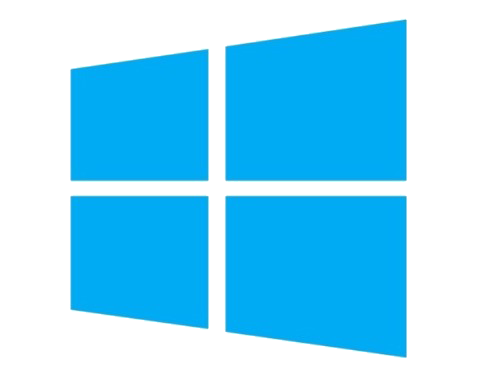
Written by Christopher Lewis on March 25, 2016 .
This is Part 4 of a series of posts on how to configure VMware vSphere 6.x to use Certificates from Microsoft Windows Server Certificate Services.
Active Directory Certificate Authority Certificates Microsoft
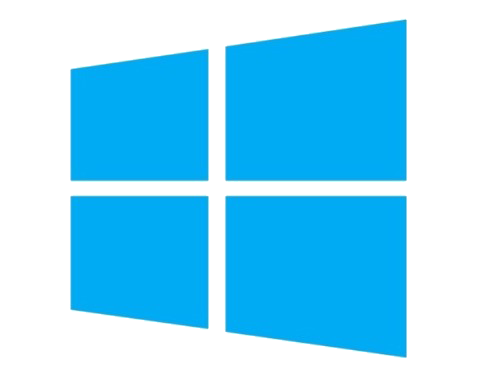
Written by Christopher Lewis on March 24, 2016 .
This is Part 3B of a series of posts on how to configure VMware vSphere 6.x to use Certificates from Microsoft Windows Server Certificate Services, covering the creation of a Subordinate CA certificate for use with the VMware Certificate Authority (VMCA).
Active Directory Certificate Authority Certificates Microsoft
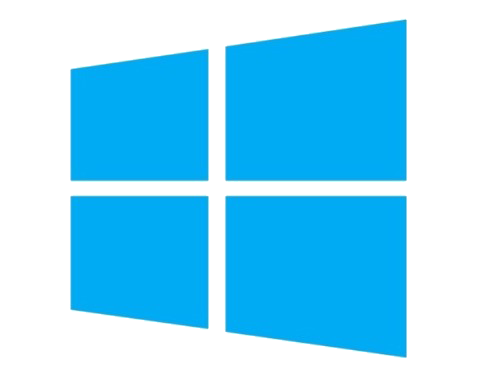
Written by Christopher Lewis on March 24, 2016 .
This is Part 3A of a series of posts on how to configure VMware vSphere 6.x to use Certificates from Microsoft Windows Server Certificate Services.
Active Directory Certificate Authority Certificates Microsoft
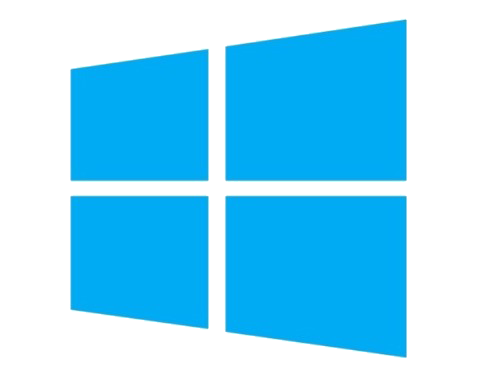
Written by Christopher Lewis on March 22, 2016 .
This is Part 2 of a series of posts on how to configure VMware vSphere 6.x to use Certificates from Microsoft Windows Server Certificate Services.
Active Directory Certificate Authority Certificates Microsoft
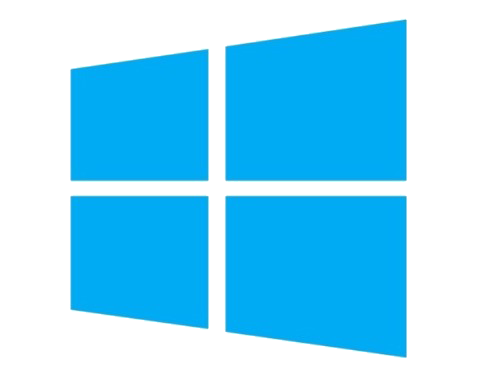
Written by Christopher Lewis on March 22, 2016 .
This is Part 1 of a series of posts on how to configure VMware vSphere 6.0 to use Certificates from Microsoft Windows Server Certificate Services. In this post we will install the Certificate Authority.
Active Directory Certificate Authority Certificates Microsoft
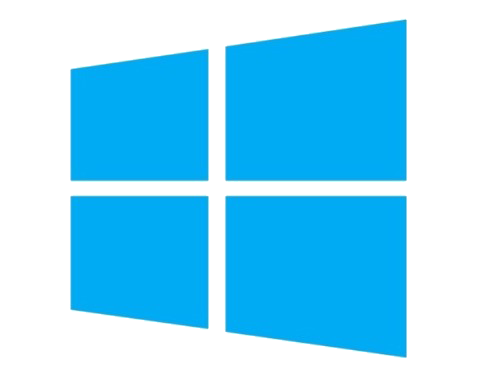
Written by Christopher Lewis on February 16, 2016 .
In this post we’ll make some Group Policy Object (GPO) notes for studying the MS70-417 exam
