Tag : Certificates

Written by Christopher Lewis on April 7, 2019 .
This is a series of posts covering the replacement of vRealize Automation SSL Certificates. This post cover replacing the vRealize Automation Appliance VAMI Certificate.
Written by Christopher Lewis on December 12, 2017 .
This is a series of posts covering the replacement of vRealize Automation SSL Certificates. This post cover replacing the vRealize Orchestrator Certificate.
Certificates VMware vRealize Automation vRealize Orchestrator

Written by Christopher Lewis on December 11, 2017 .
This a series of posts covering the replacement of vRealize Automation SSL Certificates. This post cover replacing the vRealize Automation IaaS Manager Service Certificate.
Certificates VMware vRealize Automation vRealize Orchestrator

Written by Christopher Lewis on December 11, 2017 .
This is a series of posts covering the replacement of vRealize Automation SSL Certificates. This post cover replacing the vRealize Automation IaaS Web Service Certificate.
Certificates VMware vRealize Automation vRealize Orchestrator

Written by Christopher Lewis on December 11, 2017 .
This is a series of posts covering the replacement of vRealize Automation SSL Certificates. This post cover replacing the vRealize Automation Appliance Certificate.
Certificates VMware vRealize Automation vRealize Orchestrator

Written by Christopher Lewis on December 11, 2017 .
In this series of posts we will walk through the process of upgrading all of the vRealize Automation Certificates. We will be moving from self-signed certificates that were deployed during the installation, to certificates that have been provided by an Enterprise Certificate Authority (CA).
Certificates VMware vRealize Automation vRealize Orchestrator
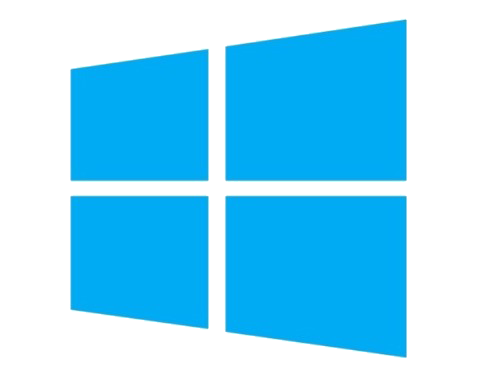
Written by Christopher Lewis on March 25, 2016 .
This is Part 4 of a series of posts on how to configure VMware vSphere 6.x to use Certificates from Microsoft Windows Server Certificate Services.
Active Directory Certificate Authority Certificates Microsoft
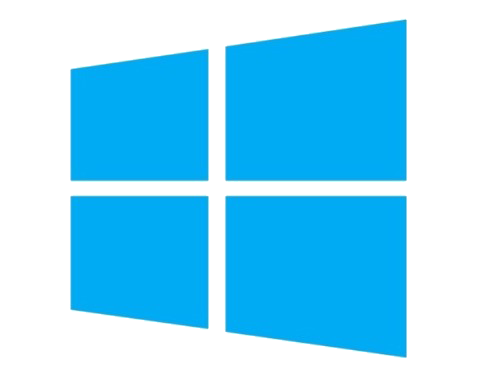
Written by Christopher Lewis on March 24, 2016 .
This is Part 3B of a series of posts on how to configure VMware vSphere 6.x to use Certificates from Microsoft Windows Server Certificate Services, covering the creation of a Subordinate CA certificate for use with the VMware Certificate Authority (VMCA).
Active Directory Certificate Authority Certificates Microsoft
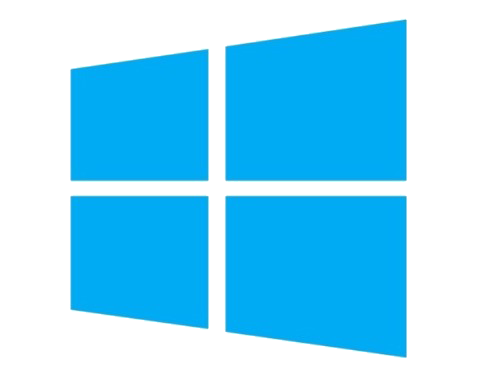
Written by Christopher Lewis on March 24, 2016 .
This is Part 3A of a series of posts on how to configure VMware vSphere 6.x to use Certificates from Microsoft Windows Server Certificate Services.
Active Directory Certificate Authority Certificates Microsoft
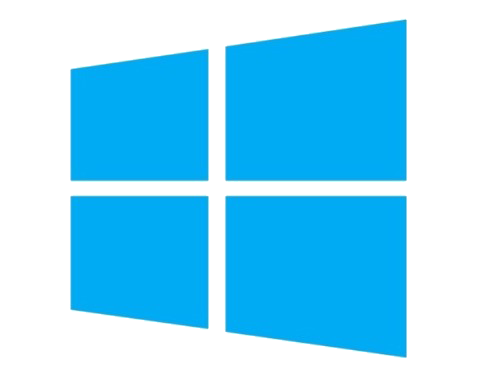
Written by Christopher Lewis on March 22, 2016 .
This is Part 2 of a series of posts on how to configure VMware vSphere 6.x to use Certificates from Microsoft Windows Server Certificate Services.
Active Directory Certificate Authority Certificates Microsoft
