Tag : VCAP6-CMA
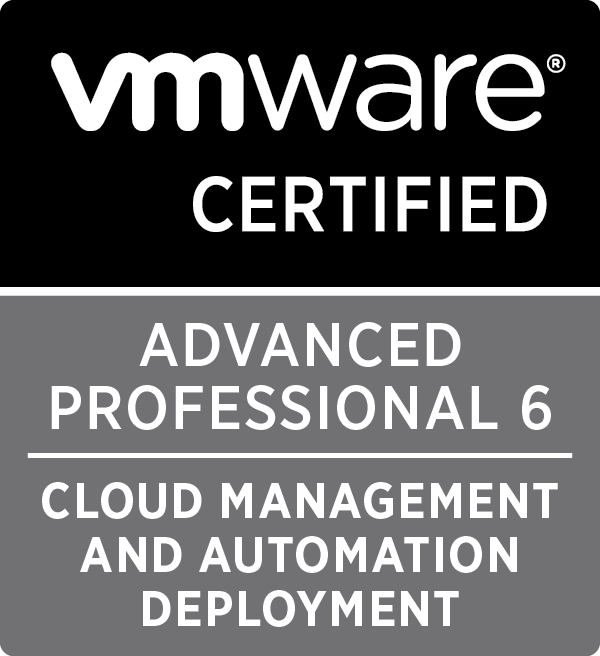
Written by Christopher Lewis on February 5, 2017 .
In this post we cover VCAP6-CMA Deploy - Objective 5.1: Configure vRO for vRA
Written by Christopher Lewis on January 29, 2017 .
This post is a part of a series of posts for preparation for the VCAP6-CMA Deploy exam. In this quick post we will walkthrough how to deploy the external VMware vRealize Orchestrator 6.x Appliance.
VMware vRealize Automation vRealize Orchestrator VCAP6 VCAP6-CMA
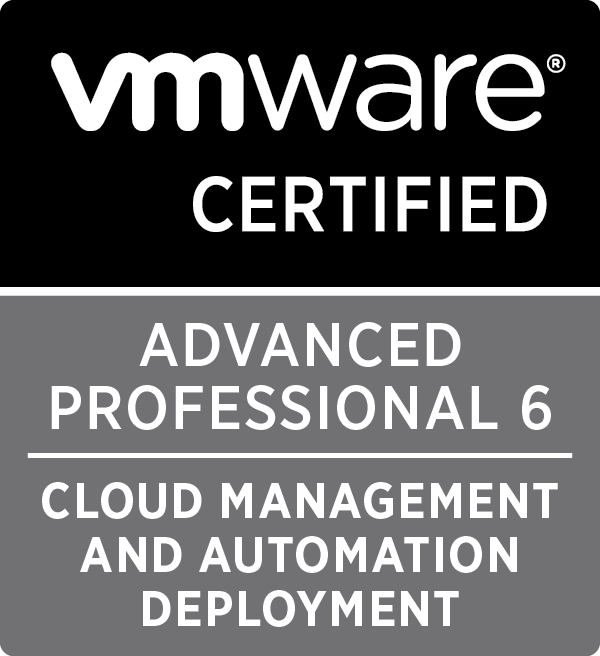
Written by Christopher Lewis on January 28, 2017 .
In this post we cover the VCAP6-CMA Deploy - Objective 1.3: Deploy and Manage vRealize Automation Center Infrastructure Components

Written by Christopher Lewis on January 28, 2017 .
This post is a part of a series of posts for preparation for the VCAP6-CMA Deploy exam. In this quick post we will walkthrough how to deploy the VMware vRealize Automation 6.x IaaS Proxy Agents in a Distributed topology.

Written by Christopher Lewis on January 27, 2017 .
This post is a part of a series of posts for preparation for the VCAP6-CMA Deploy exam. In this quick post we will walkthrough how to deploy the VMware vRealize Automation 6.x IaaS DEM Workers.

Written by Christopher Lewis on January 26, 2017 .
This post is a part of a series of posts for preparation for the VCAP6-CMA Deploy exam. In this quick post we will walkthrough how to deploy the VMware vRealize Automation 6.x IaaS Manager Servers.

Written by Christopher Lewis on January 25, 2017 .
This post is a part of a series of posts for preparation for the VCAP6-CMA Deploy exam. In this quick post we will walkthrough how to deploy the VMware vRealize Automation 6.x IaaS Web Servers.

Written by Christopher Lewis on January 25, 2017 .
This post is a part of a series of posts for preparation for the VCAP6-CMA Deploy exam. In this quick post we will walkthrough how to deploy the VMware vRealize Automation 6.x IaaS Database.
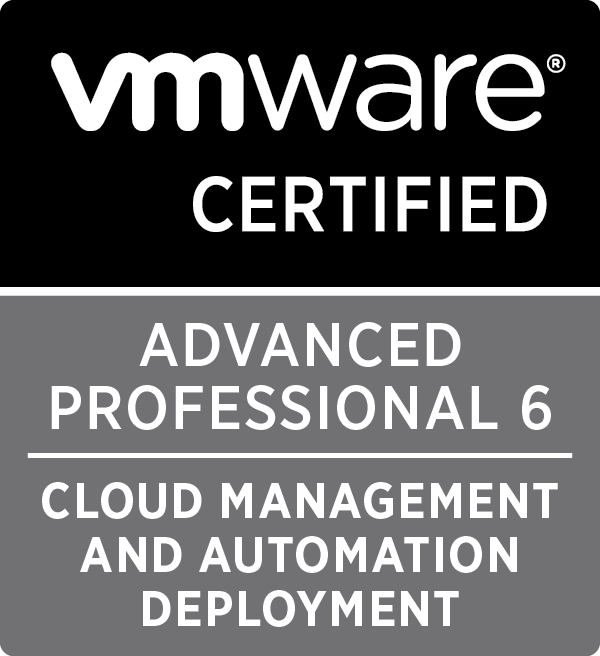
Written by Christopher Lewis on January 25, 2017 .
In this post we cover the VCAP6-CMA Deploy - Objective 1.2: Deploy and Manage vRA Appliances and IaaS Servers in a Distributed Configuration

Written by Christopher Lewis on January 24, 2017 .
This post is a part of a series of posts for preparation for the VCAP6-CMA Deploy exam. In this quick post we will walkthrough how to obtain the vRealize Automation 6.x IaaS Installer Packages
- Introducing the Super Metrics Repository
- Creating Super Metrics for Counting Ascendent/Descendent Object Metrics in a List View
- Creating a Custom Resource Action - Part 1: Getting Started & API Discovery
- Operating a Private Cloud - Part 3: Creating a Pricing Card in VMware Aria Automation
- Operating a Private Cloud - Part 2: Creating a Pricing Card in VMware Aria Operations
