Category : VRealize Automation
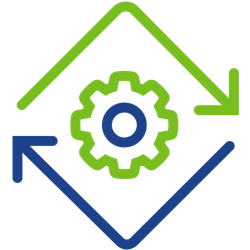
Written by Christopher Lewis on April 14, 2020 .
In this series of posts, we will be taking a look at how to configure a Multi-Organization Tenancy (aka Multi-Tenancy) in vRealize Automation (vRA) 8.x. In this post, we will be reviewing the DNS requirements!
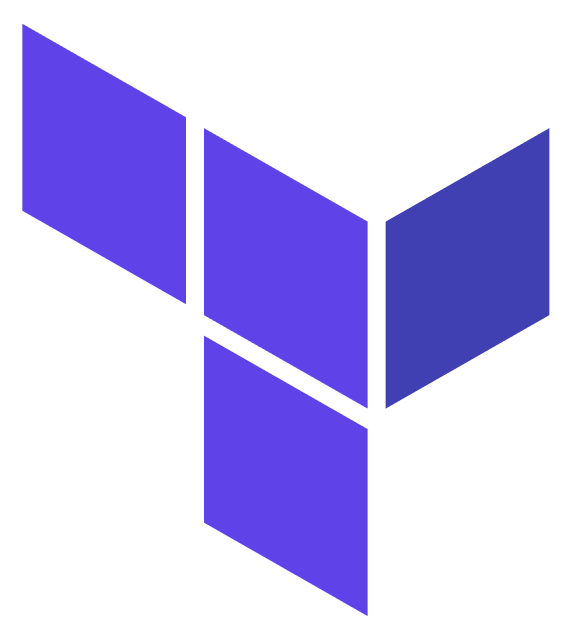
Written by Christopher Lewis on April 8, 2020 .
I tend to reconfigure my vRealize Automation (vRA) 9 labs ALOT. I am currently lucky and have two environments, my vRA 8 homelab and my vRA Cloud org. I wanted a way to provide a consistent configuration to both environments. WHat a perfect opportunity to introduce myself to Terraform!
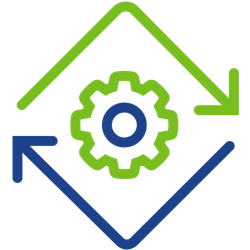
Written by Christopher Lewis on December 12, 2019 .
One of the recurring themes I hear when talking to people in the community but also when talking to customers there is a perception that vRealize Automation 8.0 does not have an Anything as a Service (XaaS) capability. In this post I discuss the Anything as a Service capabilities of vRealize Automation 8.0!
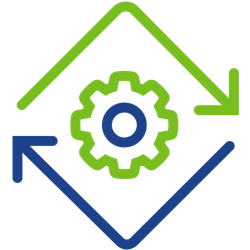
Written by Christopher Lewis on December 4, 2019 .
In this post we will be looking at how we can deploy vRealize Automation 8.0 using the new Easy Installer that ships with the product.

Written by Christopher Lewis on April 7, 2019 .
This is a series of posts covering the replacement of vRealize Automation SSL Certificates. This post cover replacing the vRealize Automation Appliance VAMI Certificate.
Written by Christopher Lewis on December 12, 2017 .
This is a series of posts covering the replacement of vRealize Automation SSL Certificates. This post cover replacing the vRealize Orchestrator Certificate.
Certificates VMware vRealize Automation vRealize Orchestrator

Written by Christopher Lewis on December 11, 2017 .
This a series of posts covering the replacement of vRealize Automation SSL Certificates. This post cover replacing the vRealize Automation IaaS Manager Service Certificate.
Certificates VMware vRealize Automation vRealize Orchestrator

Written by Christopher Lewis on December 11, 2017 .
This is a series of posts covering the replacement of vRealize Automation SSL Certificates. This post cover replacing the vRealize Automation IaaS Web Service Certificate.
Certificates VMware vRealize Automation vRealize Orchestrator

Written by Christopher Lewis on December 11, 2017 .
This is a series of posts covering the replacement of vRealize Automation SSL Certificates. This post cover replacing the vRealize Automation Appliance Certificate.
Certificates VMware vRealize Automation vRealize Orchestrator

Written by Christopher Lewis on December 11, 2017 .
In this series of posts we will walk through the process of upgrading all of the vRealize Automation Certificates. We will be moving from self-signed certificates that were deployed during the installation, to certificates that have been provided by an Enterprise Certificate Authority (CA).
Certificates VMware vRealize Automation vRealize Orchestrator
