Tag : VMware

Written by Christopher Lewis on July 27, 2017 .
In this post, we will look at how to deploy the VMware NSX Controllers in the NSX environment. Remember that the deployment of NSX Controllers are not required if the use case is just for the deployment of the Distributed Firewall (DFW).

Written by Christopher Lewis on July 21, 2017 .
Today marks another “milestone” in my personal certification journey. Following the successful completion of the VCAP6-CMA Deploy exam, I can now call myself a VMware Certified Implementation Expert 6 - Cloud Management and Automation
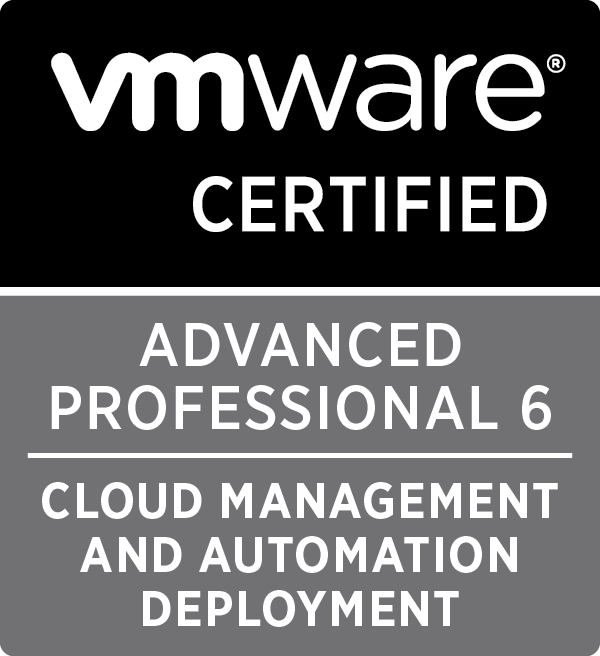
Written by Christopher Lewis on July 21, 2017 .
I received notification this morning that I passed the 3V0-633 VMware Certified Advanced Professional 6 - Cloud Management and Automation - Deploy Exam

