Tag : VRealize Automation
Written by Christopher Lewis on December 12, 2017 .
This is a series of posts covering the replacement of vRealize Automation SSL Certificates. This post cover replacing the vRealize Orchestrator Certificate.
Certificates VMware vRealize Automation vRealize Orchestrator

Written by Christopher Lewis on December 11, 2017 .
This a series of posts covering the replacement of vRealize Automation SSL Certificates. This post cover replacing the vRealize Automation IaaS Manager Service Certificate.
Certificates VMware vRealize Automation vRealize Orchestrator

Written by Christopher Lewis on December 11, 2017 .
This is a series of posts covering the replacement of vRealize Automation SSL Certificates. This post cover replacing the vRealize Automation IaaS Web Service Certificate.
Certificates VMware vRealize Automation vRealize Orchestrator

Written by Christopher Lewis on December 11, 2017 .
This is a series of posts covering the replacement of vRealize Automation SSL Certificates. This post cover replacing the vRealize Automation Appliance Certificate.
Certificates VMware vRealize Automation vRealize Orchestrator

Written by Christopher Lewis on December 11, 2017 .
In this series of posts we will walk through the process of upgrading all of the vRealize Automation Certificates. We will be moving from self-signed certificates that were deployed during the installation, to certificates that have been provided by an Enterprise Certificate Authority (CA).
Certificates VMware vRealize Automation vRealize Orchestrator

Written by Christopher Lewis on August 27, 2017 .
VMworld 2017 EMEA is going to be EPIC! Take a look at what I plan to do with my time during the week and I hope to see you there!

Written by Christopher Lewis on July 21, 2017 .
Today marks another “milestone” in my personal certification journey. Following the successful completion of the VCAP6-CMA Deploy exam, I can now call myself a VMware Certified Implementation Expert 6 - Cloud Management and Automation
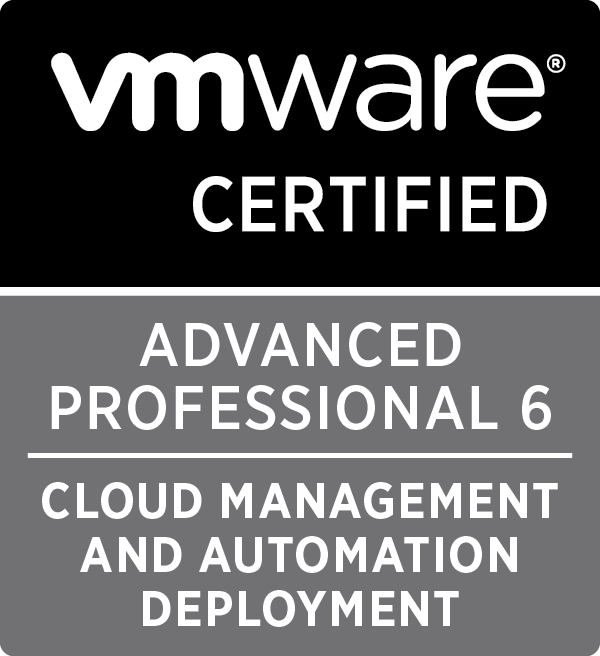
Written by Christopher Lewis on July 21, 2017 .
I received notification this morning that I passed the 3V0-633 VMware Certified Advanced Professional 6 - Cloud Management and Automation - Deploy Exam
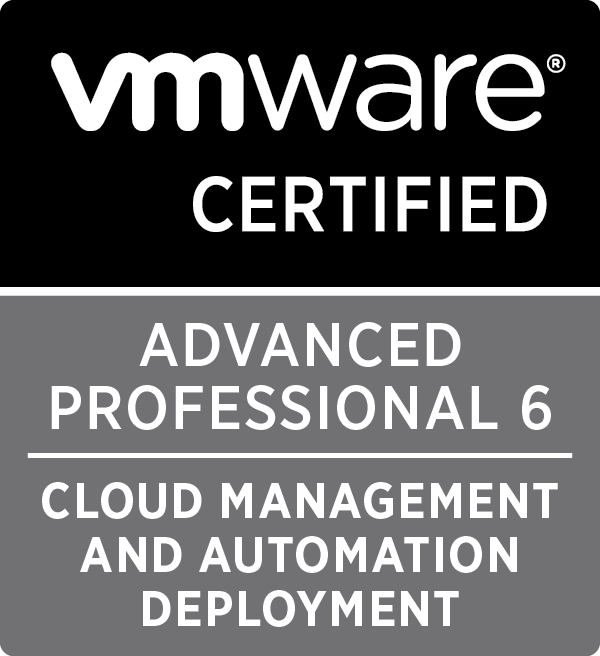
Written by Christopher Lewis on July 18, 2017 .
In this post we cover VCAP6-CMA Deploy - Objective 5.3: Create/Modify/Execute a vRealize Orchestrator Workflow.
VMware vRealize Automation vRealize Application Services VCAP6 VCAP6-CMA

Written by Christopher Lewis on July 15, 2017 .
Not installing and configuring MS DTC correctly can be the the bane of installing VMware vRealize Automation 7.x. Read on for some #ProTips on making sure you do not fall foul of the pitfalls!
