Tag : VRealize Orchestrator

Written by Christopher Lewis on May 17, 2017 .
This is just a quick blog to let everyone know that vRealize Automation and Orchestrator 7.3 has been released!

Written by Christopher Lewis on February 7, 2017 .
This post is a part of a series of posts for preparation for the VCAP6-CMA Deploy exam. In this post we walkthrough how to configure a vRealize Automation 6 Advanced Services Endpoint for vCenter Server
VMware vRealize Automation vRealize Orchestrator VCAP6 VCAP6-CMA
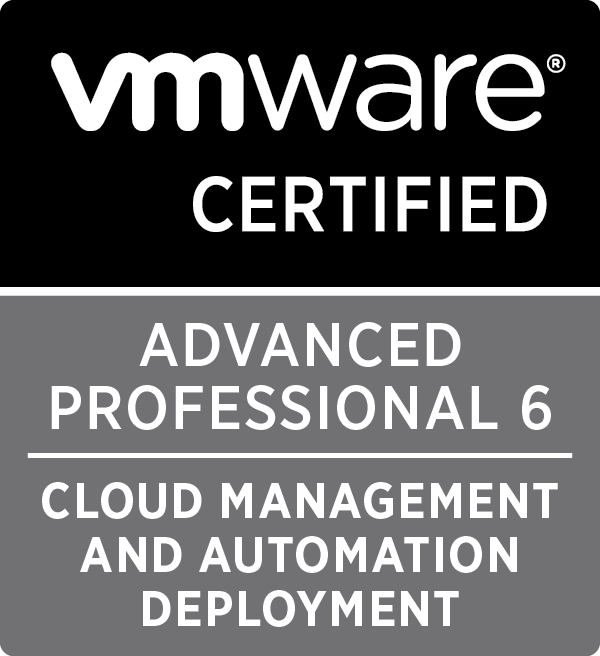
Written by Christopher Lewis on February 7, 2017 .
In this post we cover VCAP6-CMA Deploy - Objective 6.1: Configure Advanced Service Designer
VMware vRealize Automation vRealize Orchestrator VCAP6 VCAP6-CMA

Written by Christopher Lewis on February 7, 2017 .
This post is a part of a series of posts for preparation for the VCAP6-CMA Deploy exam. In this post we walkthrough how to configure a vRealize Automation 6 Advanced Services Endpoint for Active Directory
VMware vRealize Automation vRealize Orchestrator VCAP6 VCAP6-CMA
Written by Christopher Lewis on January 29, 2017 .
This post is a part of a series of posts for preparation for the VCAP6-CMA Deploy exam. In this quick post we will walkthrough how to deploy the external VMware vRealize Orchestrator 6.x Appliance.
VMware vRealize Automation vRealize Orchestrator VCAP6 VCAP6-CMA
Written by Christopher Lewis on November 5, 2016 .
In this final post of the series, we walkthrough how to replace the Package Signing Certificate certificate in VMware vRealize Orchestrator 7.x.
SSL Certificates VMware vRealize Automation vRealize Orchestrator
Written by Christopher Lewis on November 5, 2016 .
In this third post of the series we walkthrough how to replace the SSL certificate on the embedded vRealize Orchestrator 7.x
SSL Certificates VMware vRealize Automation vRealize Orchestrator

Written by Christopher Lewis on November 5, 2016 .
In this second post of the series we walkthrough how to replace the VAMI certificate in vRealize Automation 7.x
SSL Certificates VMware vRealize Automation vRealize Orchestrator

Written by Christopher Lewis on November 5, 2016 .
In this first post of the series we introduce why we are changing SSL certificates in vRealize Automation 7.x
SSL Certificates VMware vRealize Automation vRealize Orchestrator
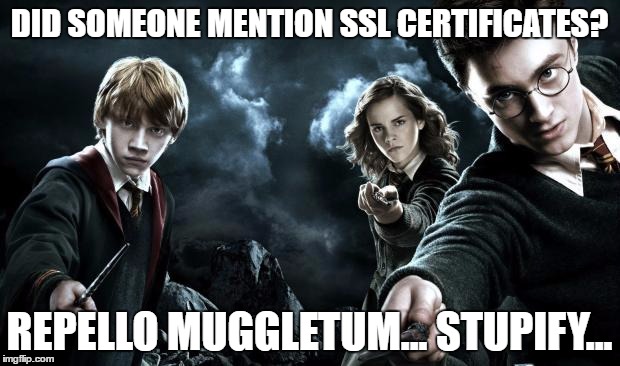
Written by Christopher Lewis on November 5, 2016 .
In this post we walkthrough how to create SSL certificates using OpenSSL
SSL Certificates VMware vRealize Automation vRealize Orchestrator
