Tag : VCSA
Written by Christopher Lewis on March 25, 2017 .
Prerequisites A VMCA SSL Certificate (such as root_signing_cert.cer) A RSA Private Key (such as root_signing_cert.key) Process Overview The high level steps are as followed: Log into the External Platform Services Controller. Replace the Root Certificate. Connect to the PSC Appliance. Renew the Machine SSL Certificate. Renew the Solution User Certificate. Connect to the VCSA Appliance. Renew the Machine SSL Certificate. Renew the Solution User Certificate. Reboot the Platform Services Controller. Process Breakdown Log into External Platform Services Controller Navigate to https://psc-appliance.
Platform Services Controller vCenter VCSA VMCA VMware vSphere
- Operating a Private Cloud - Part 3: Creating a Pricing Card in VMware Aria Automation
- Operating a Private Cloud - Part 2: Creating a Pricing Card in VMware Aria Operations
- Operating a Private Cloud - Part 1: Understanding Pricing Cards in VMware Aria
- Zero2Hero - Using Aria Automation to Deploy Multiple Machines with Multiple Disks - Part 5
- Zero2Hero - Using Aria Automation to Deploy Multiple Machines with Multiple Disks - Part 4