Warning! The content within this article is over 36 months old and, therefore, may be out of date.
HOWTO: Remove a Host from a VMware NSX-V enabled vSphere Cluster
VMware NSX-V VCAP6-NV VCIX6-NV HOWTO
Published on 30 July 2017 by Christopher Lewis. Words: 256. Reading Time: 2 mins.
Introduction
When you remove a host from a VMware NSX enabled cluster, the NSX VIBs are automatically removed. The process steps for removing hosts from a VMware NSX enabled cluster is the same as if you were removing a host from a standard vSphere cluster.
Step by Step Guide
Remove a Host from a VMware NSX enabled Cluster
Note:
These steps assume you are not even logged into vCenter Server. Skip the first few steps if you are!
- Using your favourite web browser, navigate to the vCenter Server login page (
https://vcenter.fqdn).
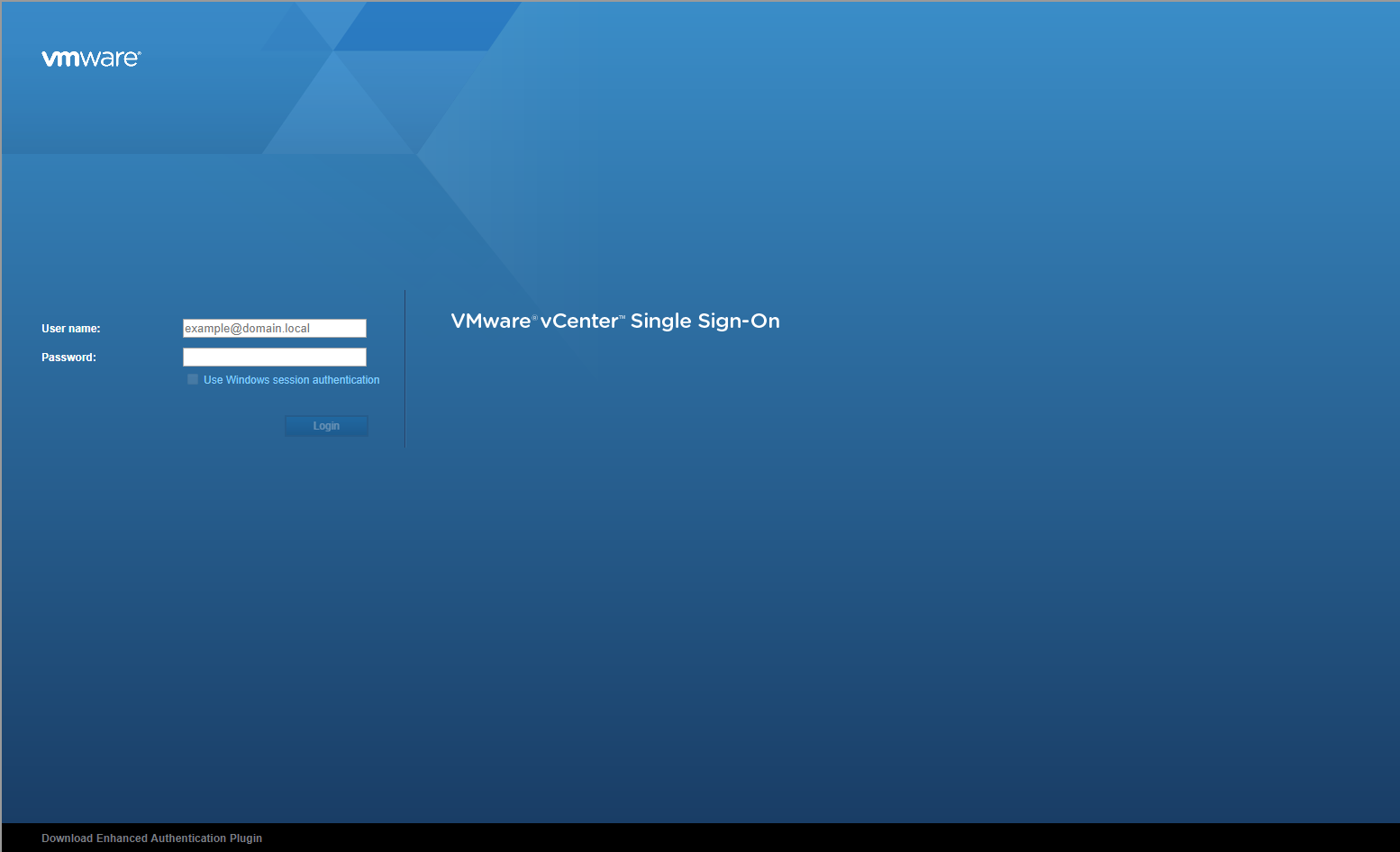
- Type the appropriate User name and Password and click Login.
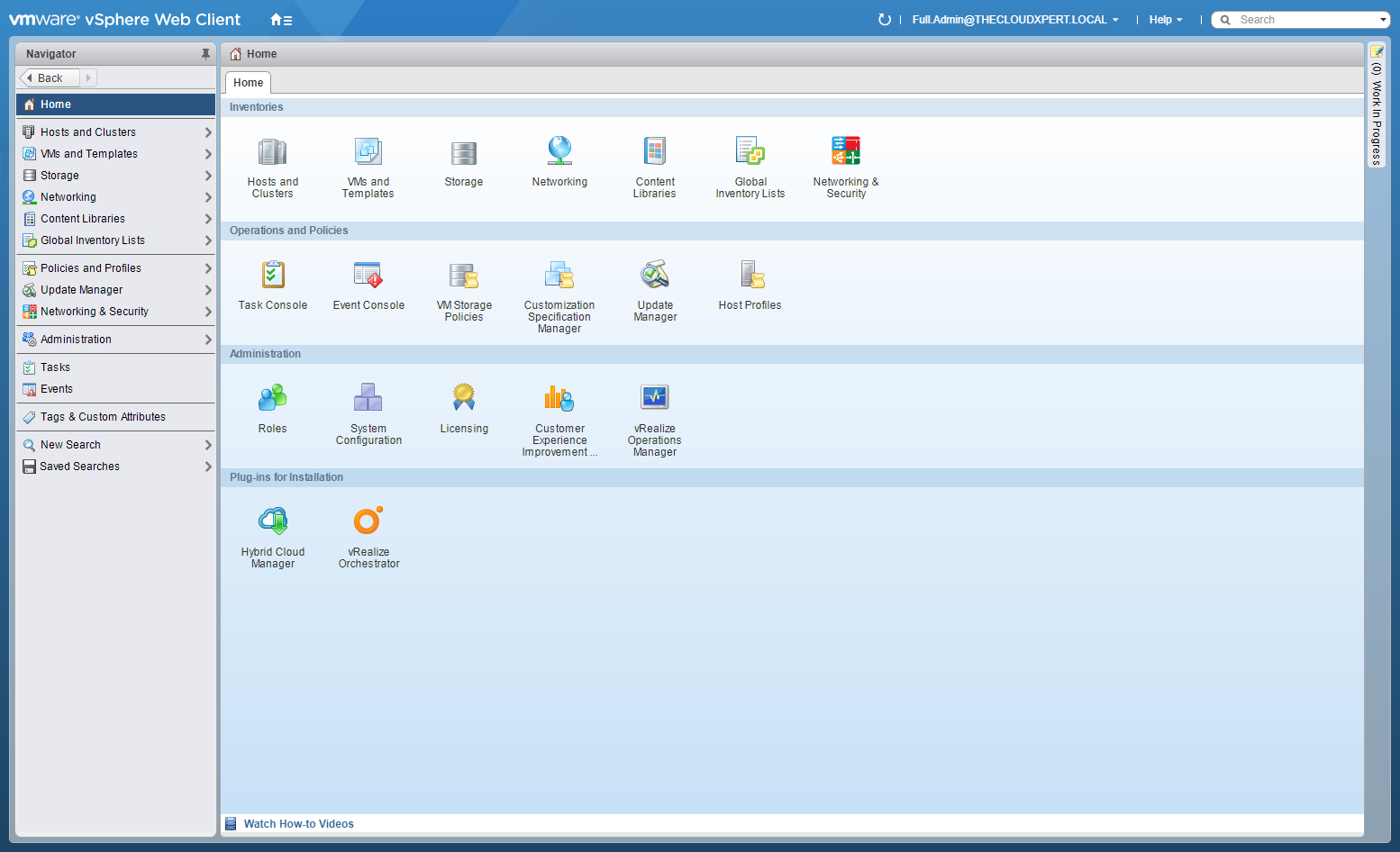
- Double-click on Hosts and Clusters.

- Locate the target host.

- Right-click on the host and select Maintenance Mode and Enter Maintenance Mode.

- Click OK.

- Click OK.

- Drag and drop the target host out of the NSX enabled cluster (and optionally into a new vSphere cluster)

- Right click on the host and select Power > Reboot.

- Click OK.

Note:
We know need to wait for the host to reboot.
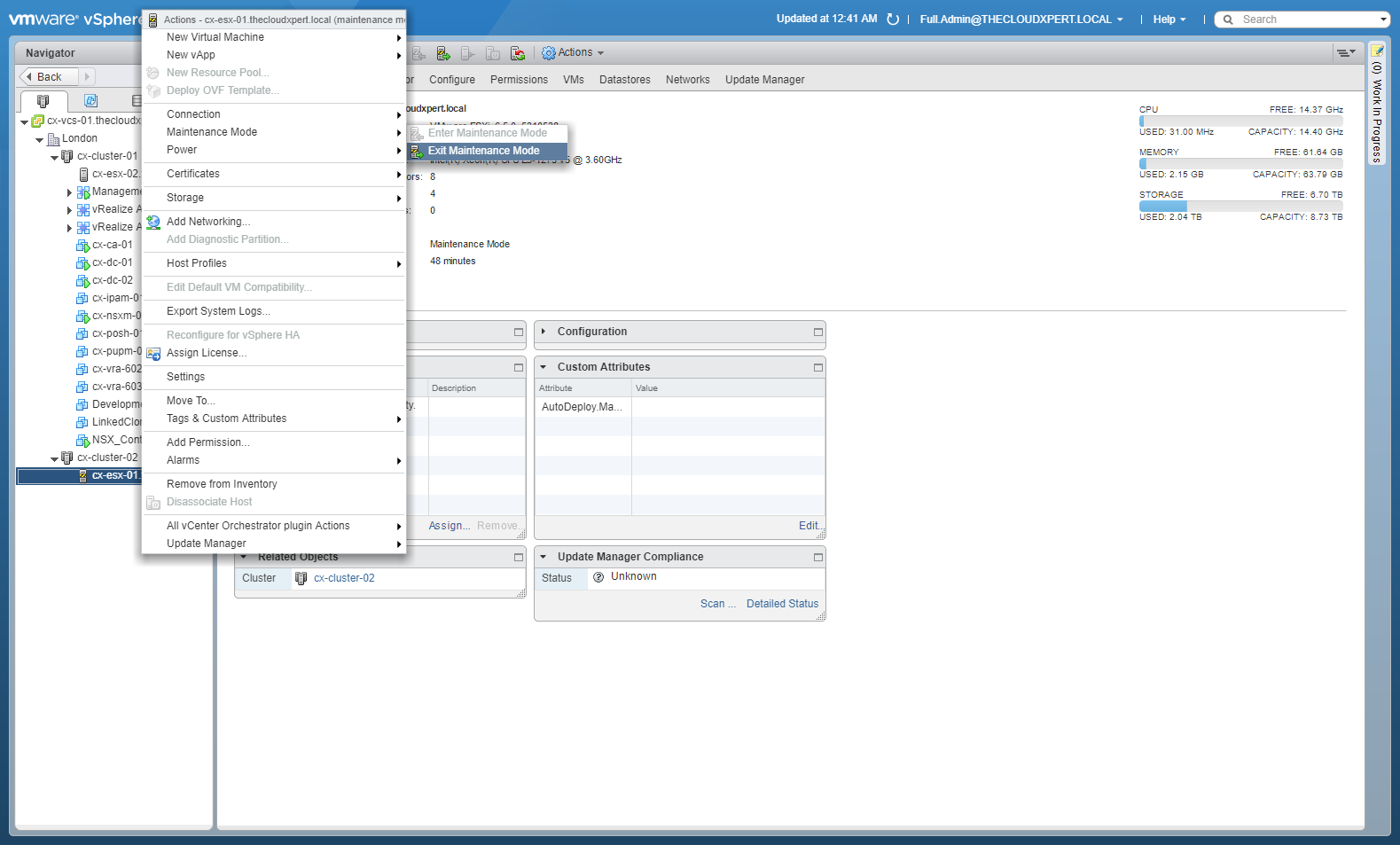
- (optional) Right-Click on the target host and select Maintenance Mode > Exit Maintenance Mode.

- Click Home > Networking and Security.

- Click Installation.

- Click Host Preparation.

As you will see we now have two clusters, one is NSX enabled and one isn’t.
Manual Removal of VMware NSX VIBs
Once the ESXi Host is out of the cluster, if you’re having problems you can remove the VIBs manually by connecting to the host via SSH and running the following commands:
esxcli software vib remove --vibname=esx-vxlan
esxcli software vib remove --vibname=esx-vsip
Published on 30 July 2017 by Christopher Lewis. Words: 256. Reading Time: 2 mins.
Related Post(s):
- VCAP6-NV Deploy - Objective 1.1 - Deploy VMware NSX Infrastructure components ()
- HOWTO: Exclude Virtual Machines from Firewall Protection in NSX-V ()
- HOWTO: Deploy the VMware NSX-V Controller(s) ()
- HOWTO: Deploy and Configure the VMware NSX Manager Virtual Appliance - Part 3 ()
- HOWTO: Deploy and Configure the VMware NSX Manager Virtual Appliance - Part 2 ()
About the Author:

Name: Christopher Lewis
Twitter/X: thecloudxpert
Role: Domain Expert - VCF Automation & VCF Operations
Company: VMware / Broadcom
Recent Posts by Christopher Lewis:
Blog Categories:
active directory 6
aria automation 9
aria operations 2
aws 2
certificate authority 5
certificates 5
certification 91
general 9
home lab 2
microsoft 7
nsx 45
nsx v 41
powercli 8
powershell 6
vcap 48
vcap6 2
vcenter 4
vcf 2
vcix 2
vexpert 9
vmug 5
vmware 99+
vmware aria automation 9
vmware aria operations 5
vmware cloud 3
vmware explore 2
vmware identity manager 2
vmworld 36
vrealize automation 80
vrealize business 2
vrealize operations manager 5
vrealize orchestrator 13
vrealize suite 14
vrealize suite lifecycle manager 20
vsan 5
vsphere 9
windows 6
Top Tags:
active directory 6
api 18
barcelona 24
certificates 11
certification 7
howto 33
microsoft 7
multi tenancy 9
nsx v 43
platform services controller 8
powercli 8
powershell 7
psc 6
vcap 9
vcap6 45
vcap6 cma 48
vcap6 nv 37
vcix6 nv 36
vexpert 19
vmug 8
vmware 99+
vmware aria 12
vmware aria automation 9
vmworld 35
vmworld 2016 13
vmworld 2017 9
vra 13
vrealize automation 74
vrealize operations 8
vrealize orchestrator 21
vrealize suite lifecycle manager 11
vrslcm 20
vsan 7
vsphere 12
