Category : VMware

Written by Christopher Lewis on August 27, 2022 .
In this post, we will look at how we can use the VMware vRealize Suite Lifecycle Manager (vRSLCM) API to deploy vRealize Operations (vROps) in a single node deployment configuration into both a new and an existing vRSLCM environment.

Written by Christopher Lewis on August 26, 2022 .
In this post, we will look at how we can use the VMware vRealize Suite Lifecycle Manager (vRSLCM) API to deploy vRealize Automation (vRA) in a Cluster (three node) deployment configuration into an existing deployment of vRSLCM that has already been configured with a Global Environment that includes VMware Identity Manager (VIDM).

Written by Christopher Lewis on August 25, 2022 .
In this post, we will look at how we can use the VMware vRealize Suite Lifecycle Manager (vRSLCM) API to deploy vRealize Automation (vRA) in a Standard (single node) deployment configuration into an existing deployment of vRSLCM that has already been configured with a Global Environment that includes VMware Identity Manager (VIDM).

Written by Christopher Lewis on August 24, 2022 .
In this post, we will look at how we can use the VMware vRealize Suite Lifecycle Manager (vRSLCM) API to configure the Global Environment and install the VMware Identity Manager (VIDM) cluster. The Global Environment is required to install vRealize Automation and provides a Single Sign-On (SSO) Solution for the vRealize Suite.

Written by Christopher Lewis on August 23, 2022 .
In this post, we will look at how we can use the VMware vRealize Suite Lifecycle Manager (vRSLCM) API to configure the Global Environment and install a single VMware Identity Manager (VIDM) Appliance. The Global Environment is required to install vRealize Automation and also provides a Single Sign-On (SSO) Solution for the vRealize Suite.

Written by Christopher Lewis on May 23, 2022 .
In this post, we will look at how we can use the VMware vRealize Suite Lifecycle Manager (vRSLCM) API to complete Day 2 Operations for managing the creation and onboarding of SSL certificates in vRSLCM.

Written by Christopher Lewis on January 31, 2022 .
In this post, we will look at how we can use the VMware vRealize Suite Lifecycle Manager (vRSLCM) API to complete Day 2 Operations in vRSLCM. In this instance we’re going to upgrade the vRSLCM Appliance.

Written by Christopher Lewis on December 3, 2021 .
In this post, we will look at how we can use the VMware vRealize Suite Lifecycle Manager (vRSLCM) API to complete Day 2 Operations in vRSLCM to manage access to our My VMware account so we can access licenses, download Products Binaries and consume Marketplace content.

Written by Christopher Lewis on December 1, 2021 .
In this post, we will look at how we can use the VMware vRealize Suite Lifecycle Manager (vRSLCM) API to complete Day 2 Operations for managing Global DNS servers in vRSLCM.

Written by Christopher Lewis on December 1, 2021 .
In this post, we will look at how we can use the VMware vRealize Suite Lifecycle Manager (vRSLCM) API to complete Day 2 Operations for managing the configuration of Global Network Time Protocol (NTP) Servers to be used by vRSLCM.
- Zero2Hero - Using Aria Automation to Deploy Multiple Machines with Multiple Disks - Part 5
- Zero2Hero - Using Aria Automation to Deploy Multiple Machines with Multiple Disks - Part 4
- Zero2Hero - Using Aria Automation to Deploy Multiple Machines with Multiple Disks - Part 3
- Zero2Hero - Using Aria Automation to Deploy Multiple Machines with Multiple Disks - Part 2
- Zero2Hero - Using Aria Automation to Deploy Multiple Machines with Multiple Disks - Part 1