Tag : VRealize Business

Written by Christopher Lewis on March 12, 2017 .
This post is a part of a series of posts for preparation for the VCAP6-CMA Deploy exam. In this post we walkthrough how to deploy vRealize Business for Cloud for vRealize Automation
Certification VCAP6-CMA VCIX6 VMware vRealize Automation vRealize Business
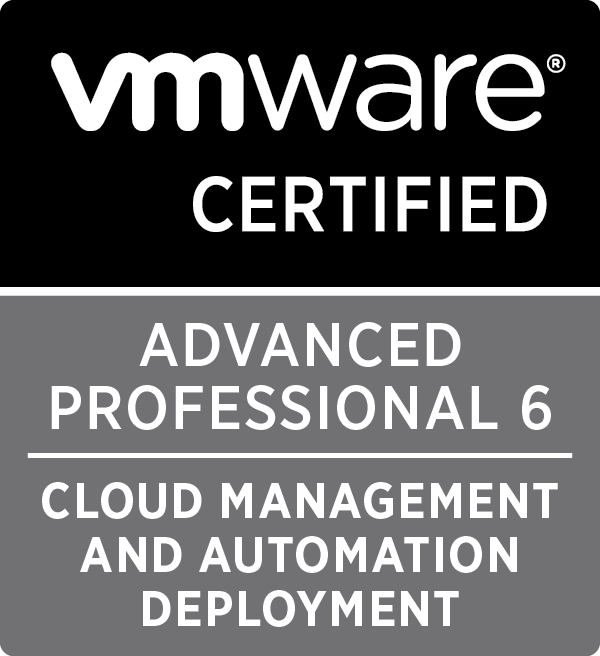
Written by Christopher Lewis on February 11, 2017 .
In this post we cover VCAP6-CMA Deploy - Objective 8.1: Deploy and Manage a vRealize Business Standard Appliance appliance
VMware vRealize Automation vRealize Business VCAP6 VCAP6-CMA
