Category : Certification

Written by Christopher Lewis on July 21, 2017 .
Today marks another “milestone” in my personal certification journey. Following the successful completion of the VCAP6-CMA Deploy exam, I can now call myself a VMware Certified Implementation Expert 6 - Cloud Management and Automation
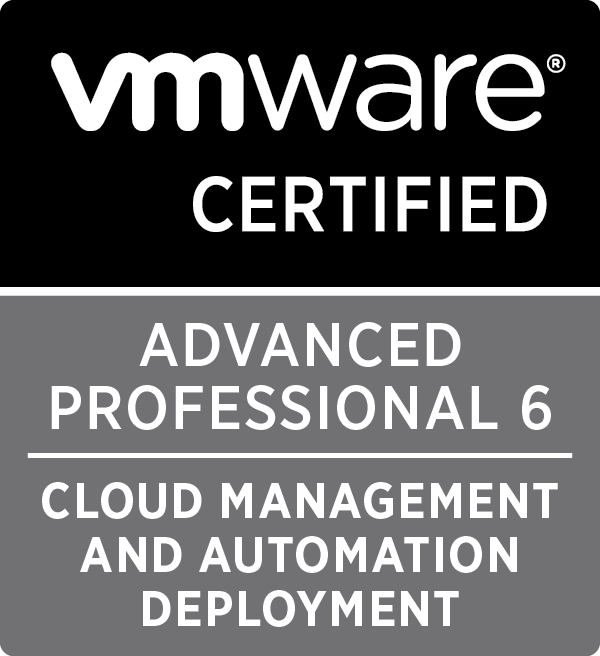
Written by Christopher Lewis on July 21, 2017 .
I received notification this morning that I passed the 3V0-633 VMware Certified Advanced Professional 6 - Cloud Management and Automation - Deploy Exam
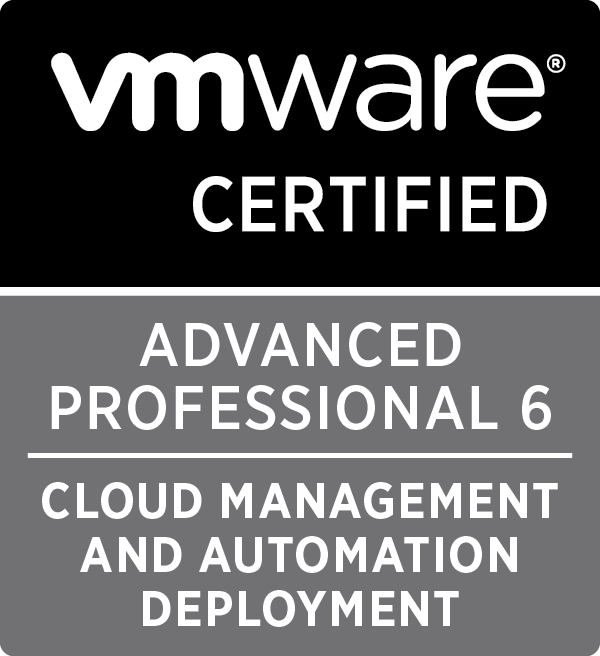
Written by Christopher Lewis on July 18, 2017 .
In this post we cover VCAP6-CMA Deploy - Objective 5.3: Create/Modify/Execute a vRealize Orchestrator Workflow.
VMware vRealize Automation vRealize Application Services VCAP6 VCAP6-CMA
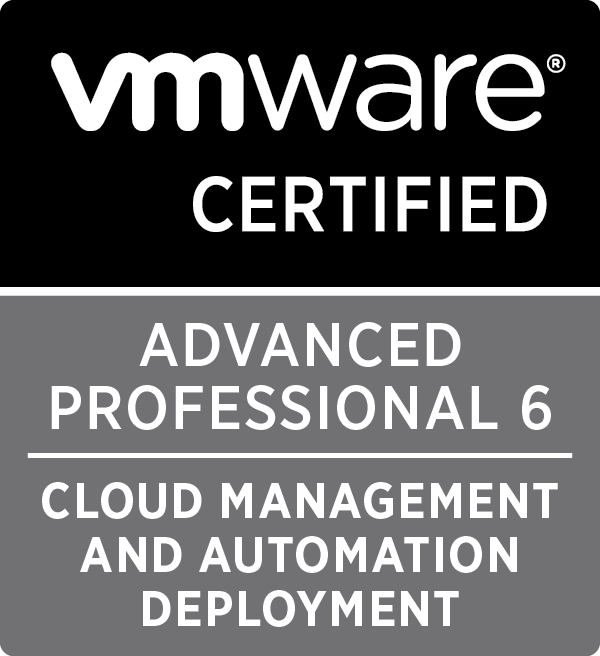
Written by Christopher Lewis on March 20, 2017 .
I had narrowly failed at my first attempt at the VCAP6-CMA Deploy exam, In this post I discuss the issues I had with taking the exam


