
Written by Christopher Lewis on December 11, 2017 .

Written by Christopher Lewis on October 27, 2017 .

Written by Christopher Lewis on October 17, 2017 .

Objective 6.2 - Configure and Manage Universal Logical Network Objects
Objective Overview
- Create/configure Universal Logical Switches
- Create/configure Universal Distributed Logical Routers
- Configure local egress
Objective Prerequisites
The following prerequisites are assumed for this Objective:
- A working VMware vSphere 6.x environment.
- A working VMware NSX 6.x environment configured for Cross-vCenter NSX
Objective Breakdown
Create Universal Logical Switches
This is essentially the same as the creation of NSX Logical Switches (which is covered in Objective 2.1 ) except that you connect them to the Universal Transport Zone rather than a local Transport Zone. However, we’ll cover the steps again below.
Written by Christopher Lewis on October 13, 2017 .

Objective 6.1 - Configure Cross vCenter VMware NSX infrastructure components
Objective Overview
- Configure NSX manager roles (Primary, Secondary, Standalone, Transit) according to a deployment plan:
- Assign Primary role to specified NSX Manager
- Assign Secondary role to specified NSX Manager(s)
- Deploy/Configure Universal Controller Cluster
- Configure Universal segment ID pools
- Create/Manage Universal transport zones
Objective Prerequisites
The following prerequisites are assumed for this Objective:
- A working VMware vSphere 6.x environment with 2 vCenters, 2 PSC configured in ELM configuration.
- A working VMware NSX 6.x Manager deployed to both sites.
Objective Breakdown
Assign Primary role to specified NSX Manager
- Using your favourite web browser, navigate to the vCenter Server login page (
https://vcenter.fqdn).
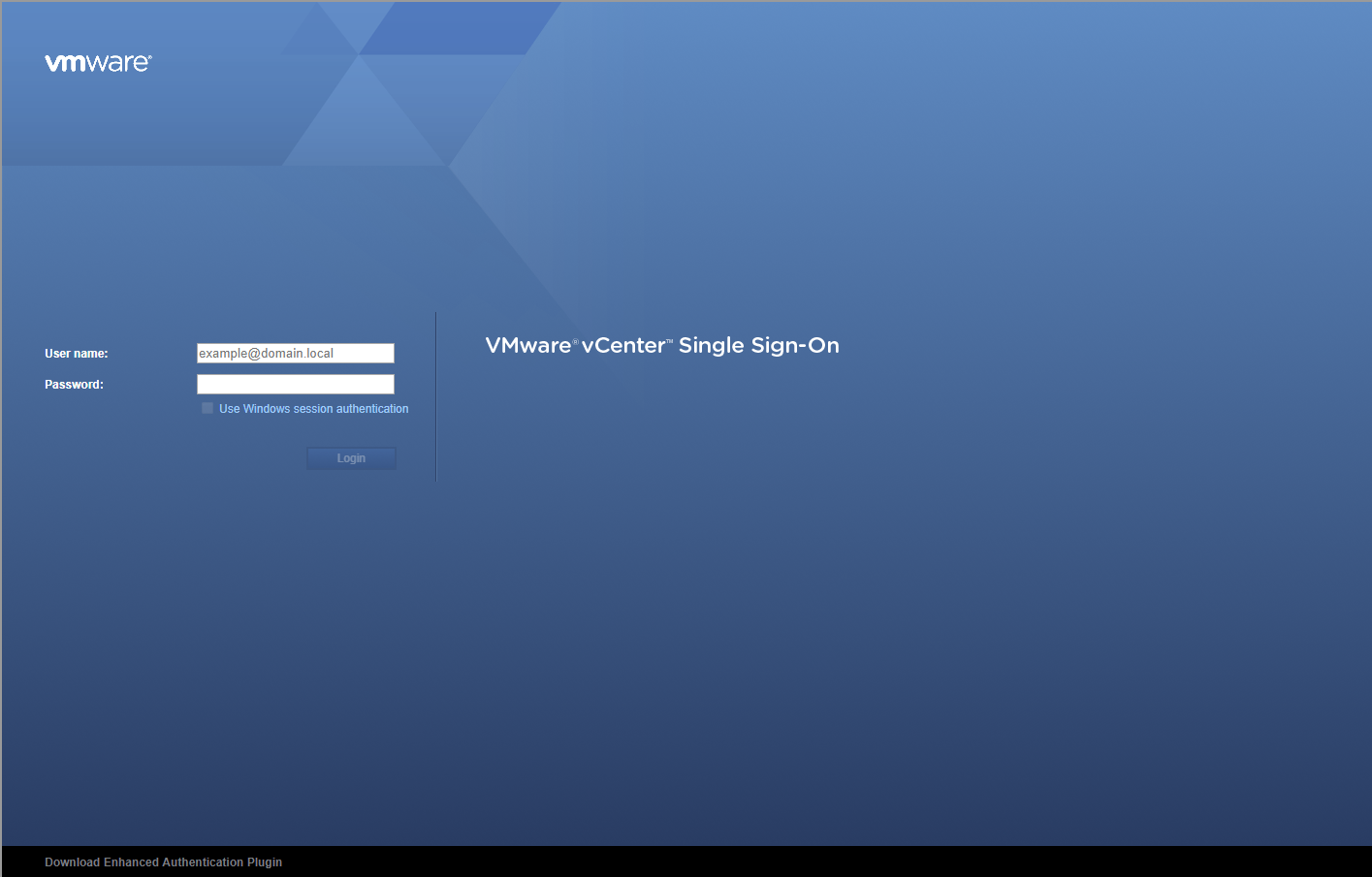
- Enter appropriate User name and Password and click Login.
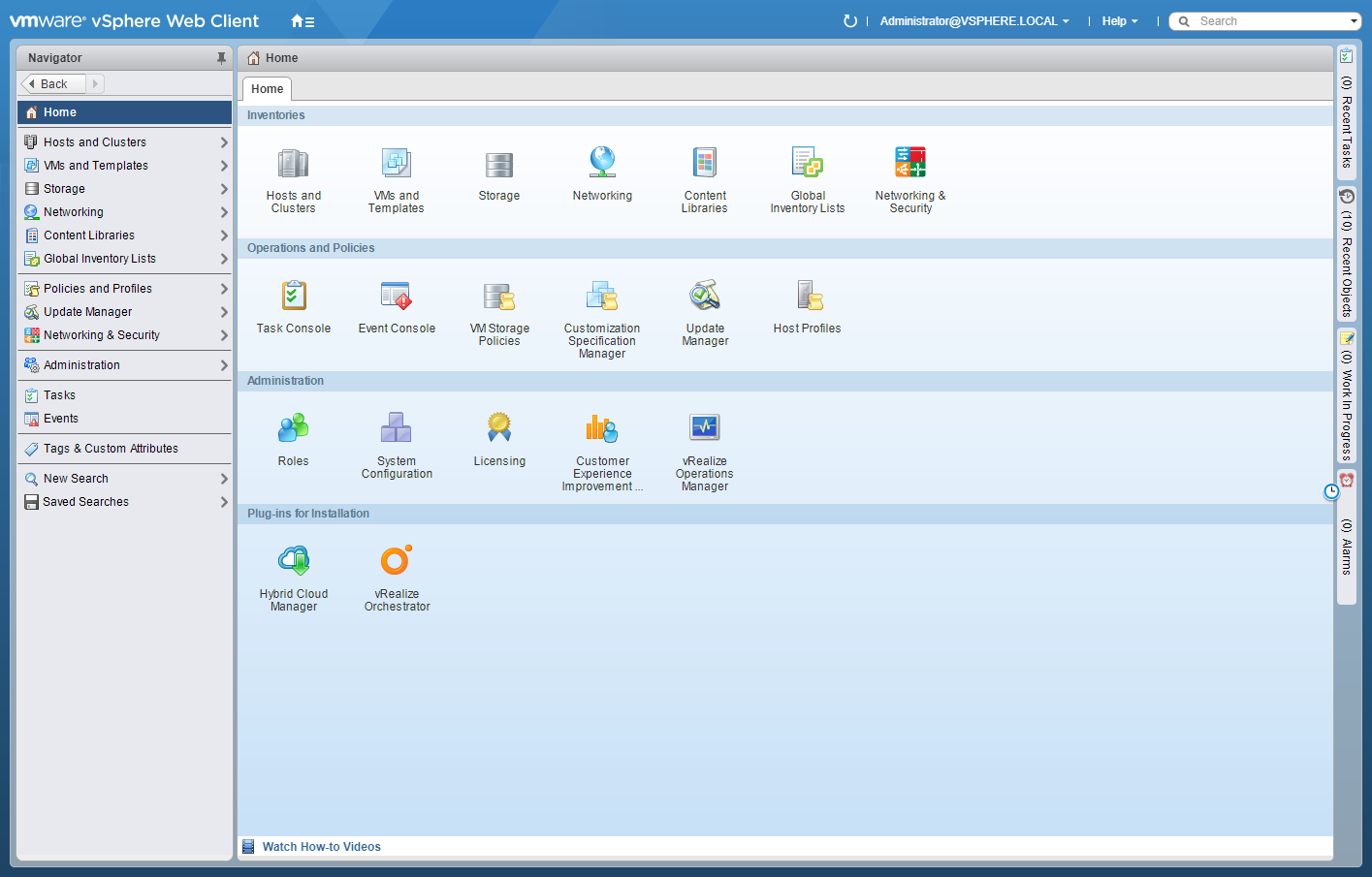
- Click Networking and Security.
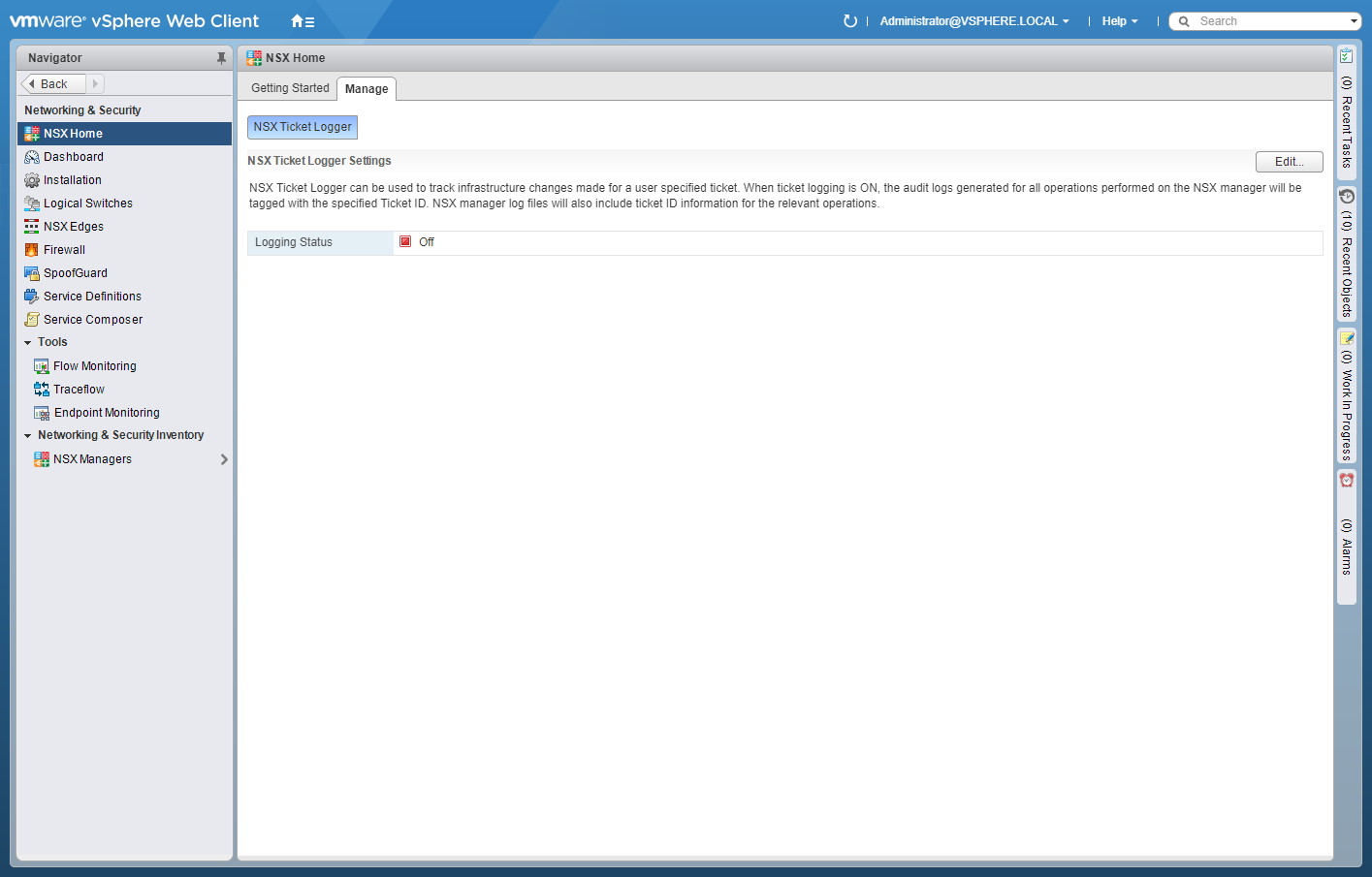
- Click Installation.
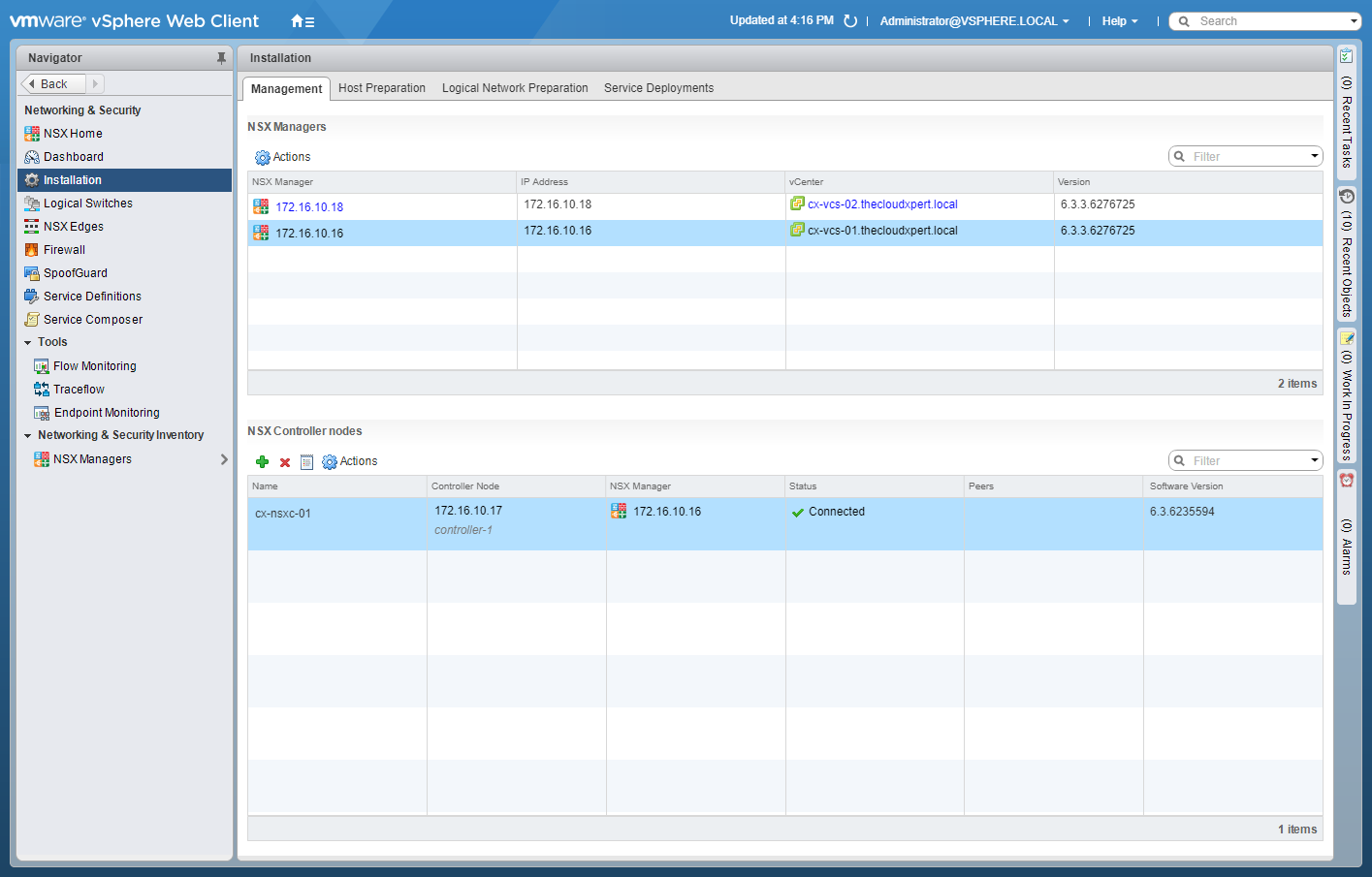
- Select the NSX Manager that you wish to promote to Primary.
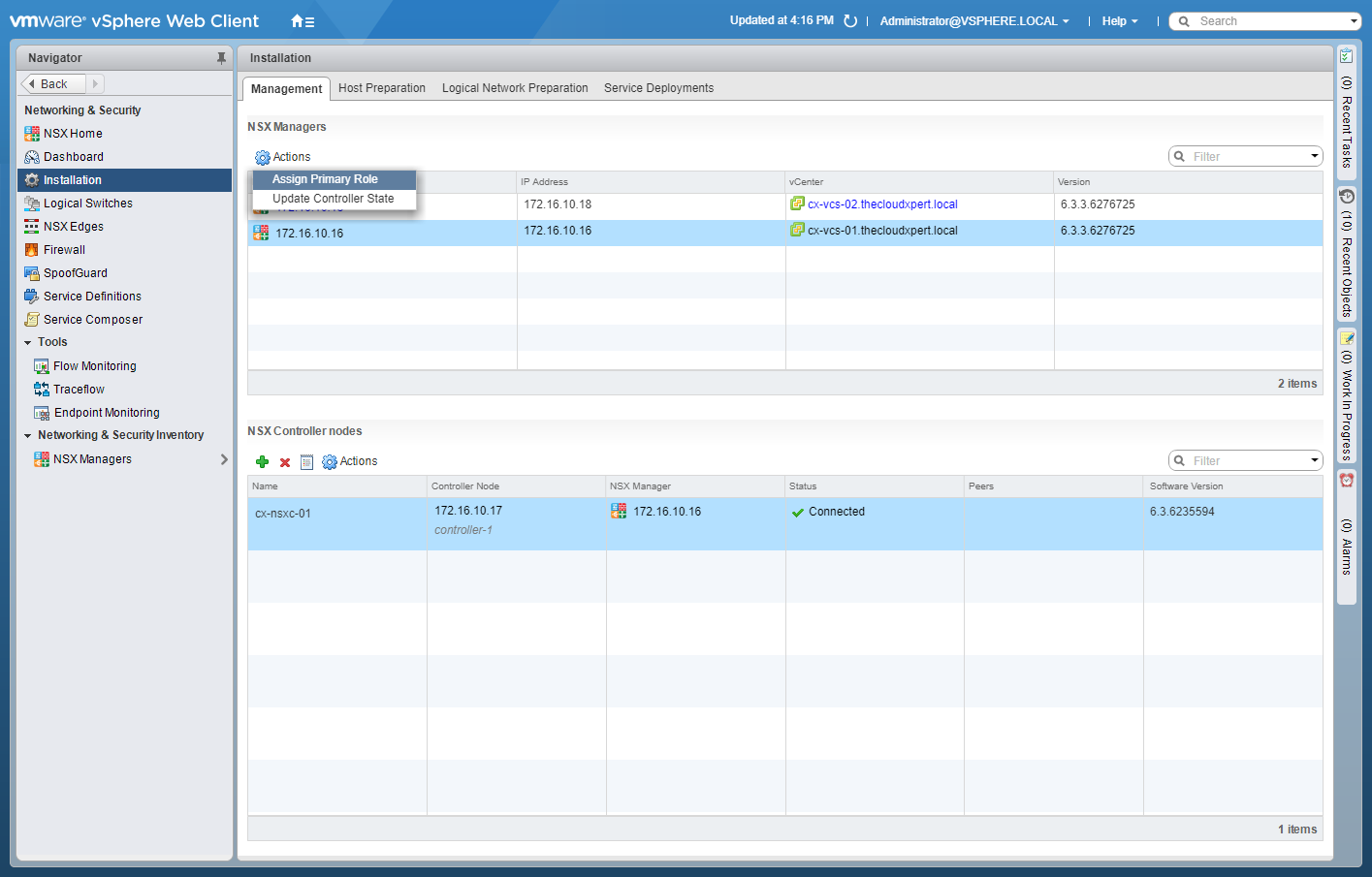
- Click Action and then select Assign Primary Role.
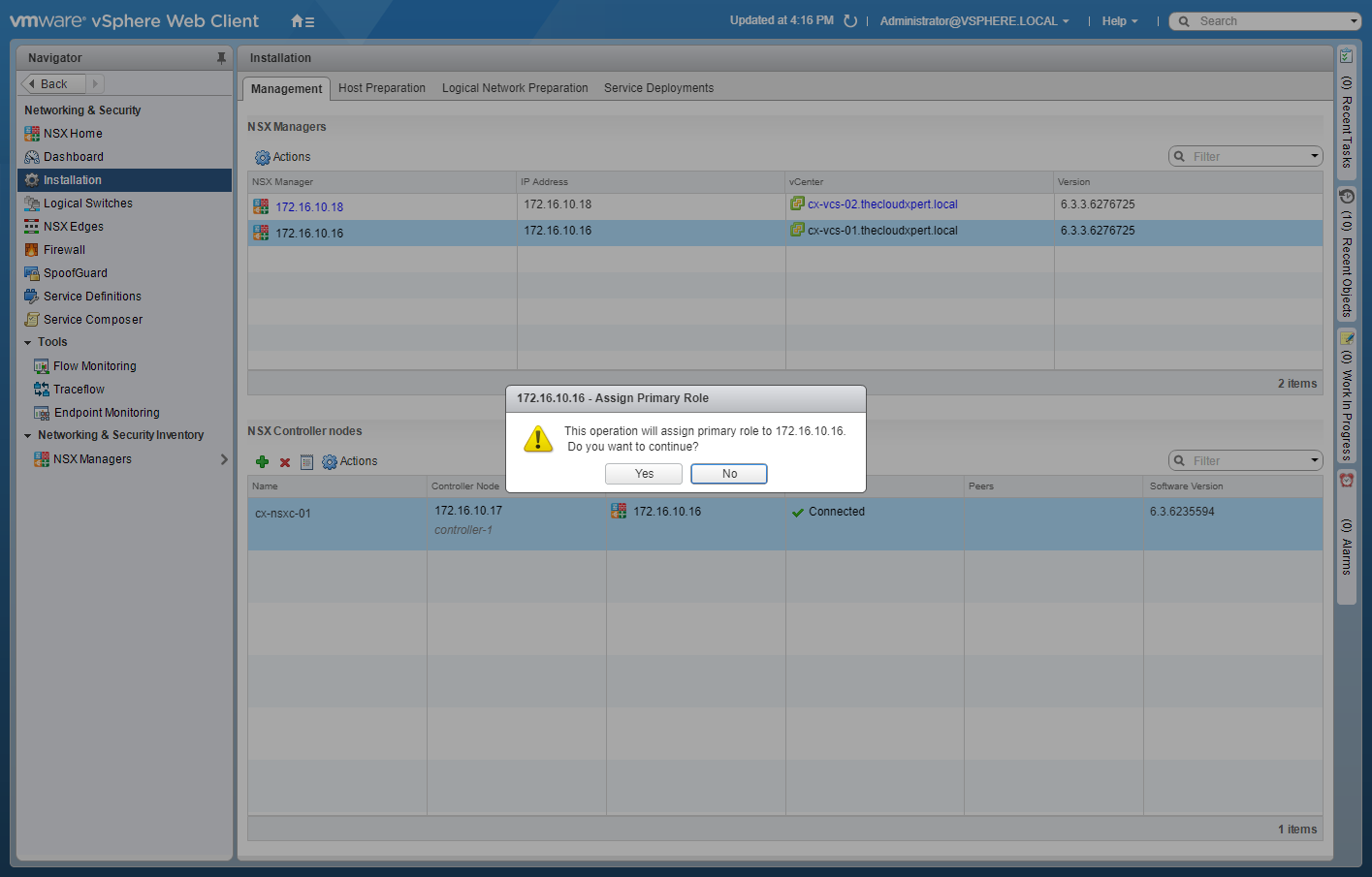
- Click Yes to Assign Primary Role.
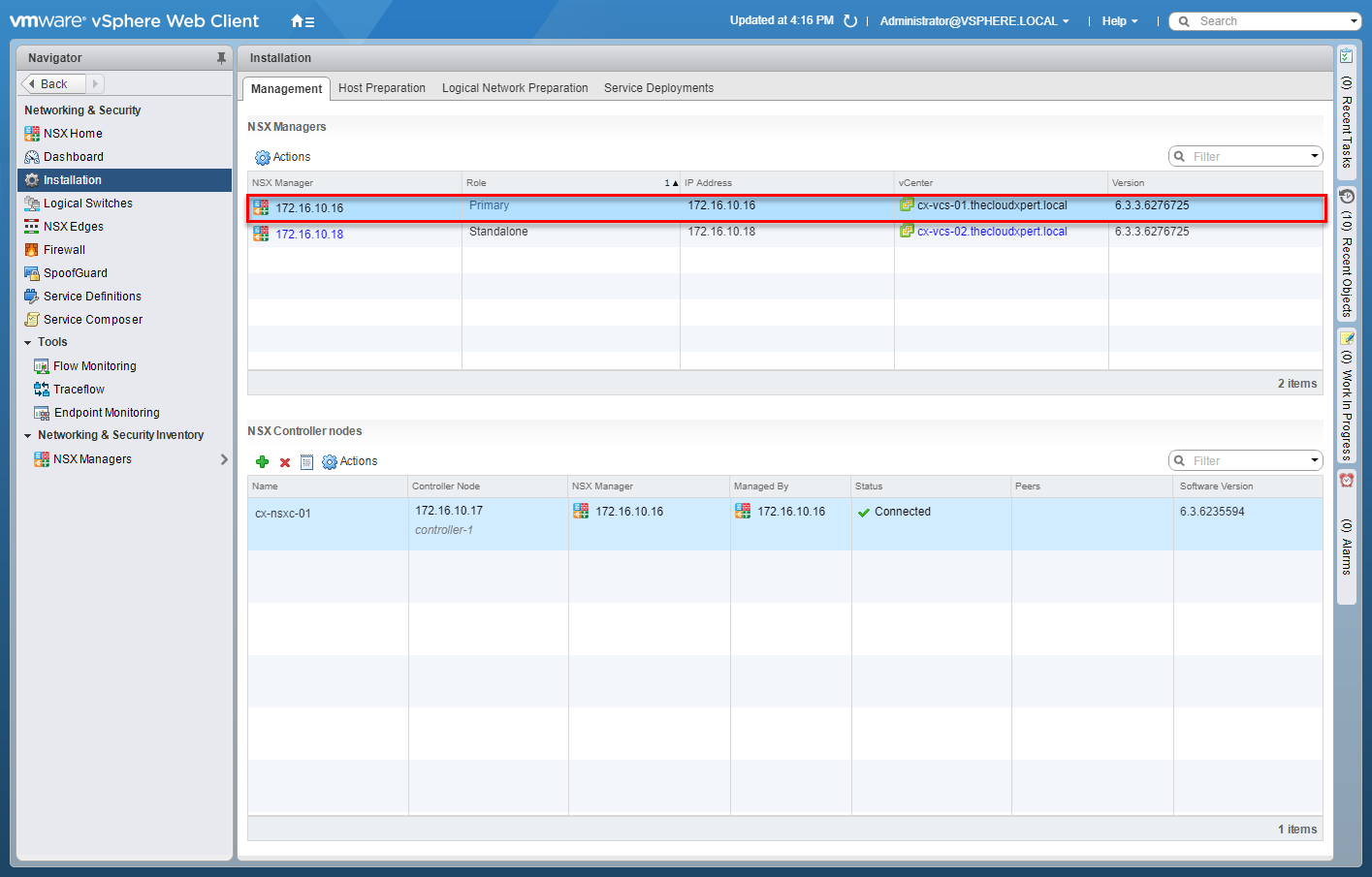
Assign Secondary role to specified NSX Manager(s)
- Using your favourite web browser, navigate to the vCenter Server login page (
https://vcenter.fqdn).
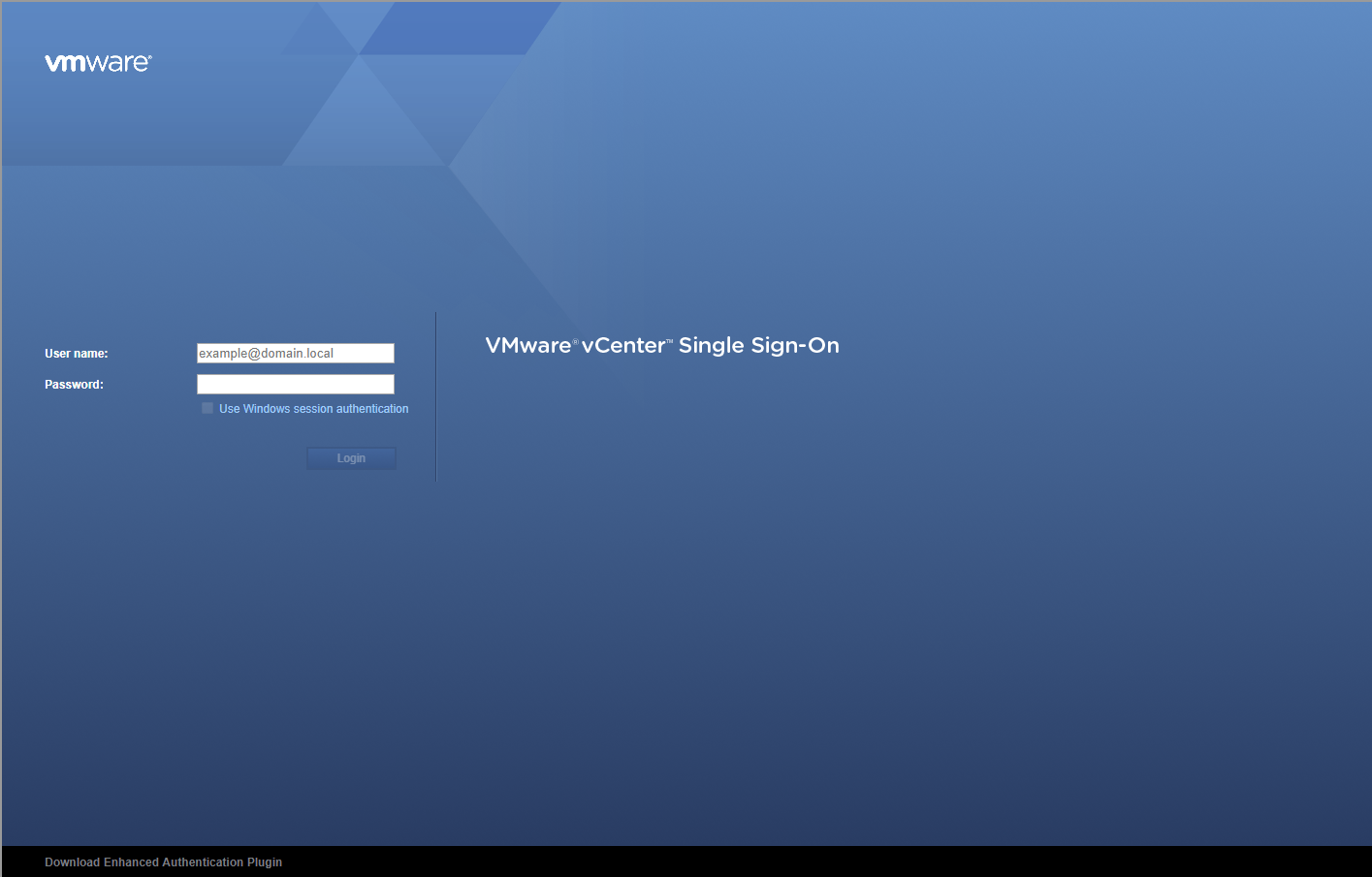
- Enter appropriate User name and Password and click Login.
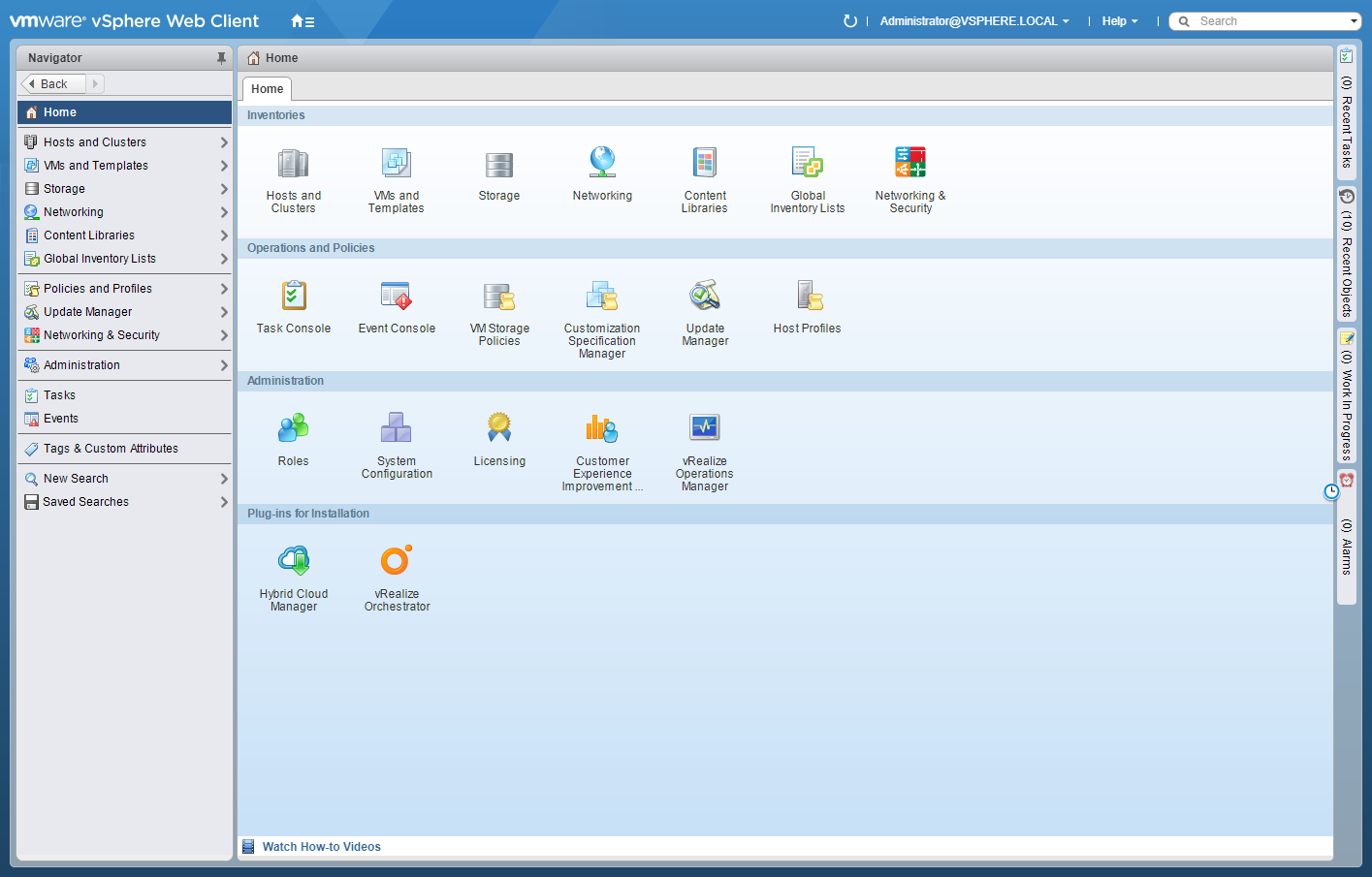
- Click Networking and Security.
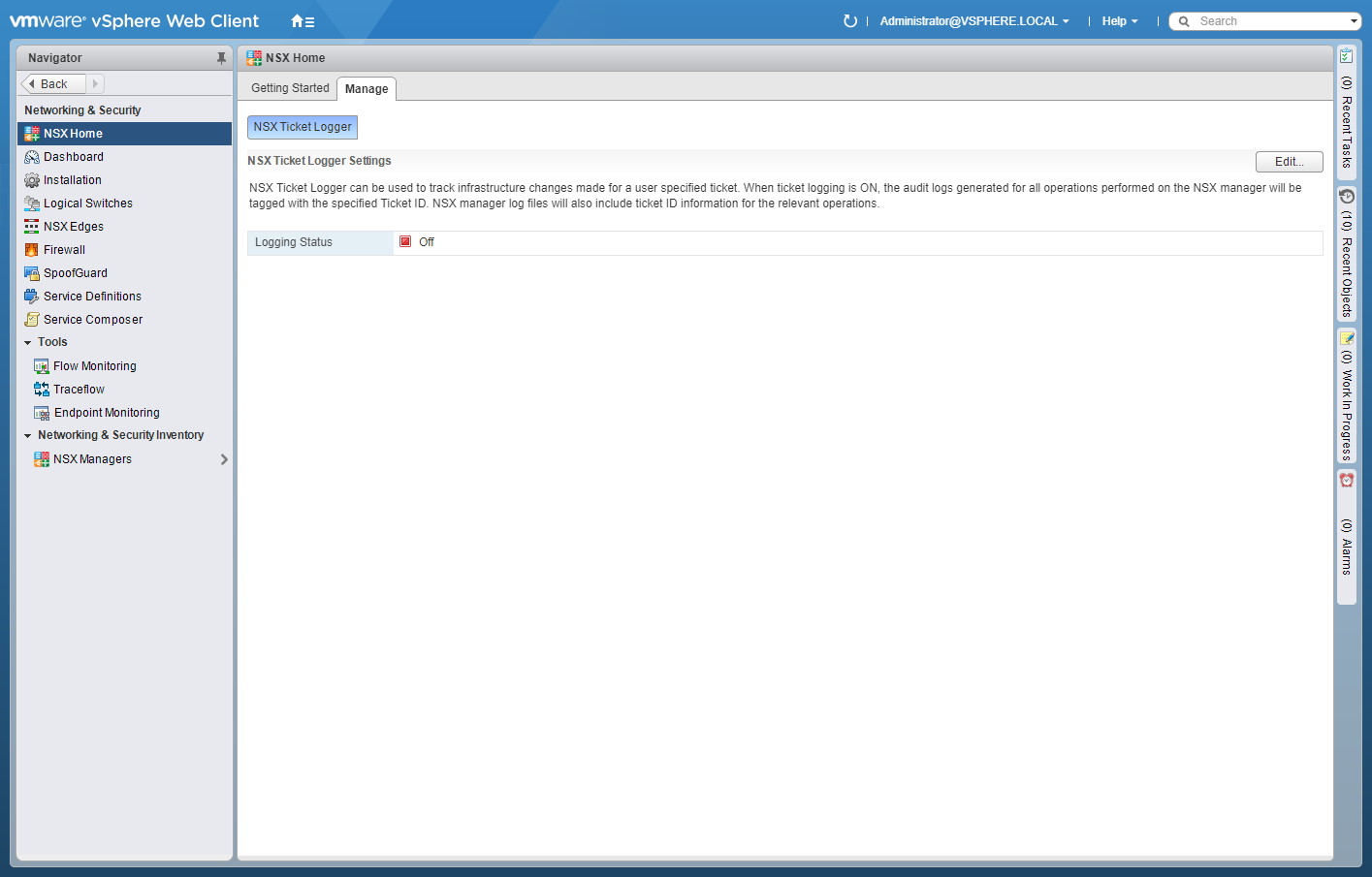
- Click Installation.
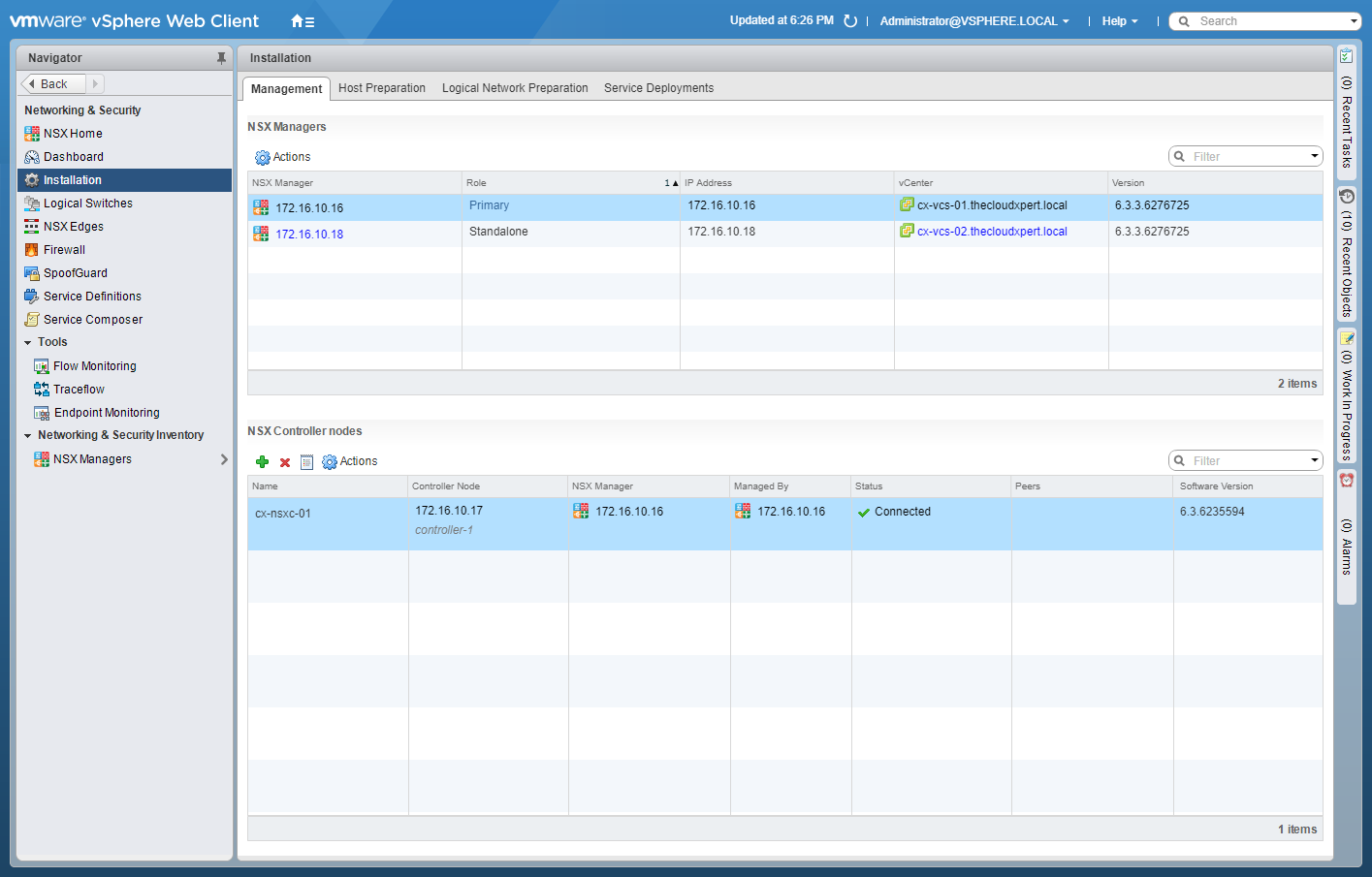
- Select the Primary NSX Manager and click Actions.
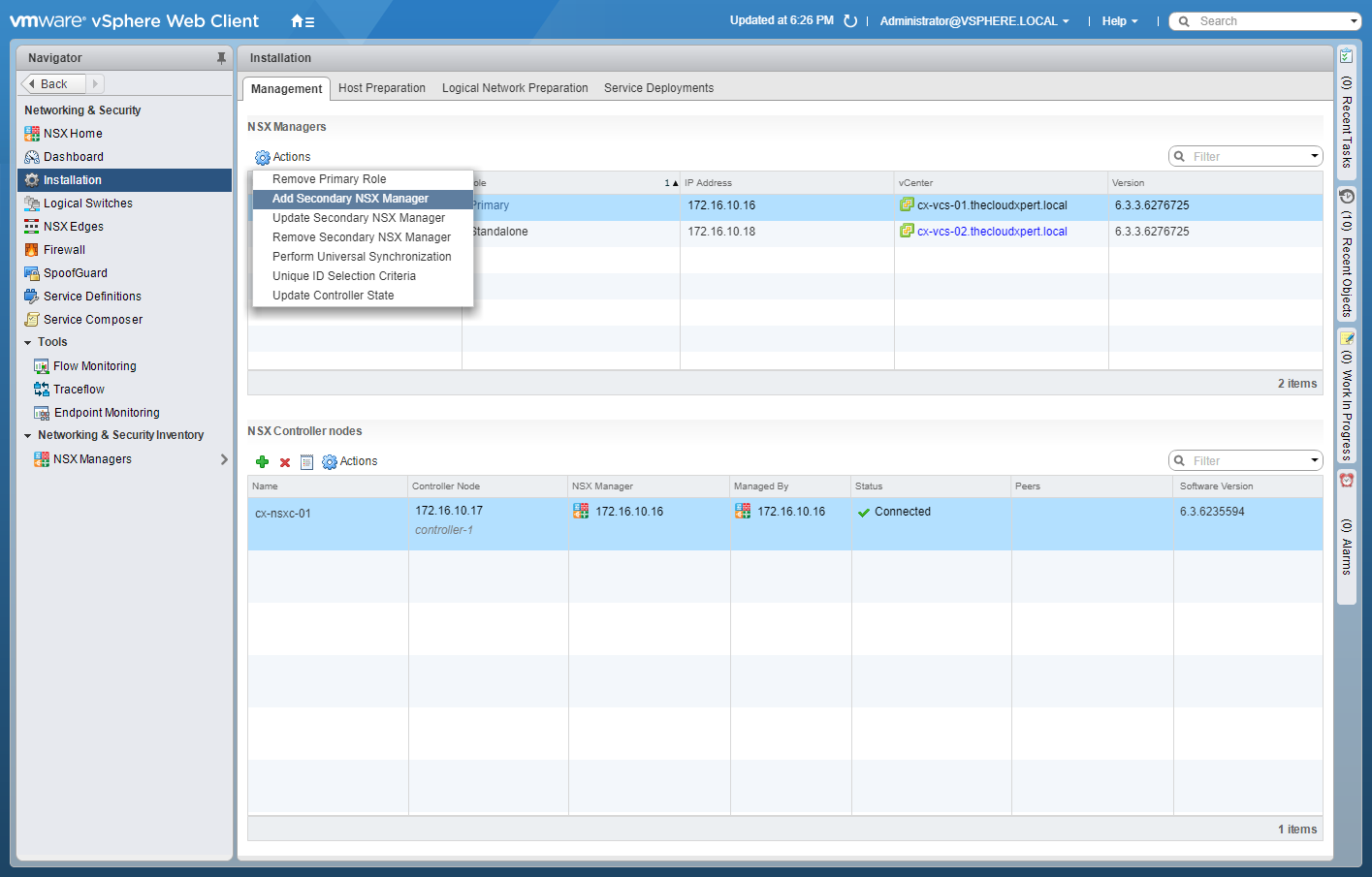
- Click Add Secondary NSX Manager.
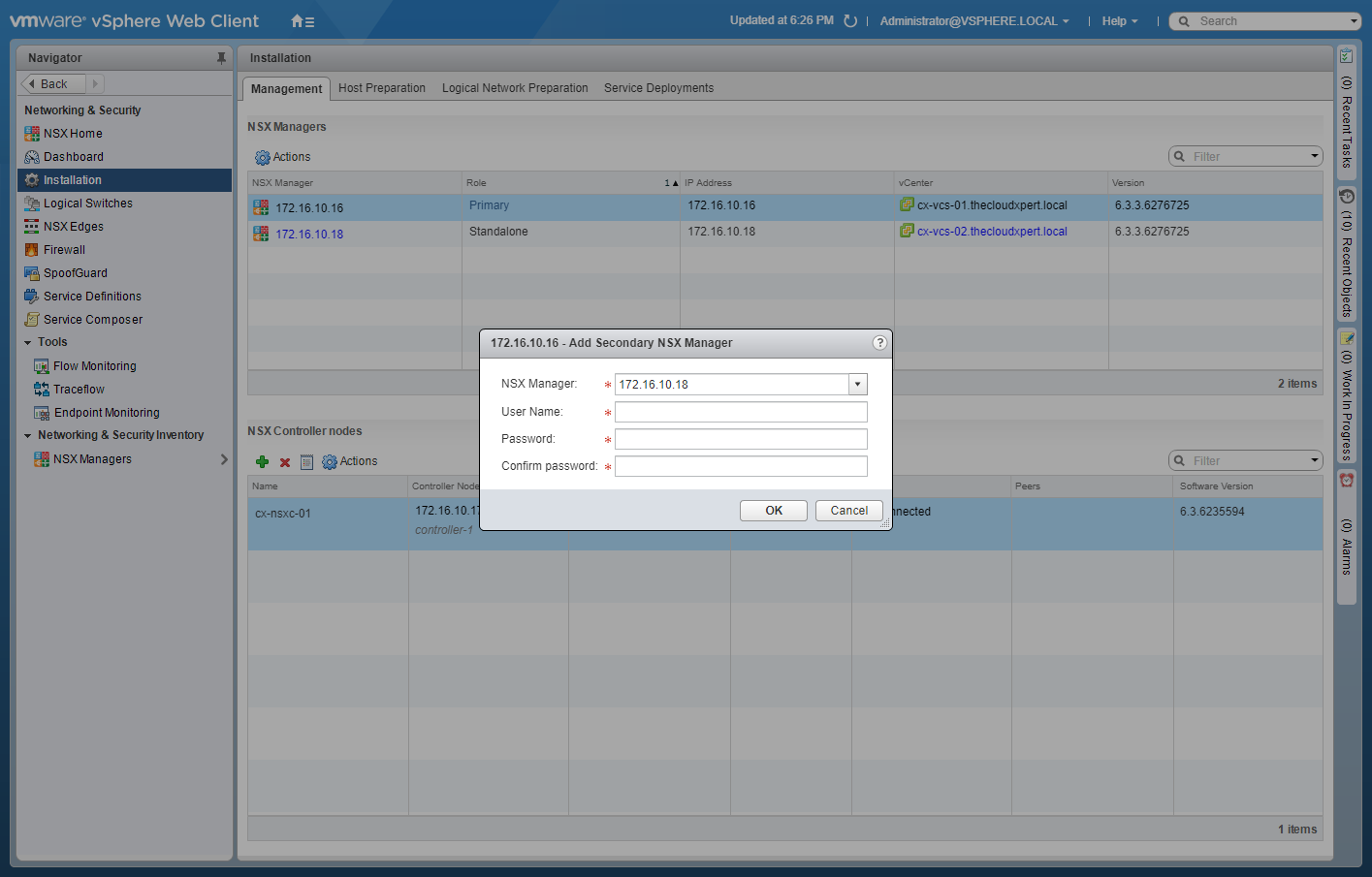
- Select the appropriate NSX Manager from the dropdown, enter the User Name and Password, then click OK.
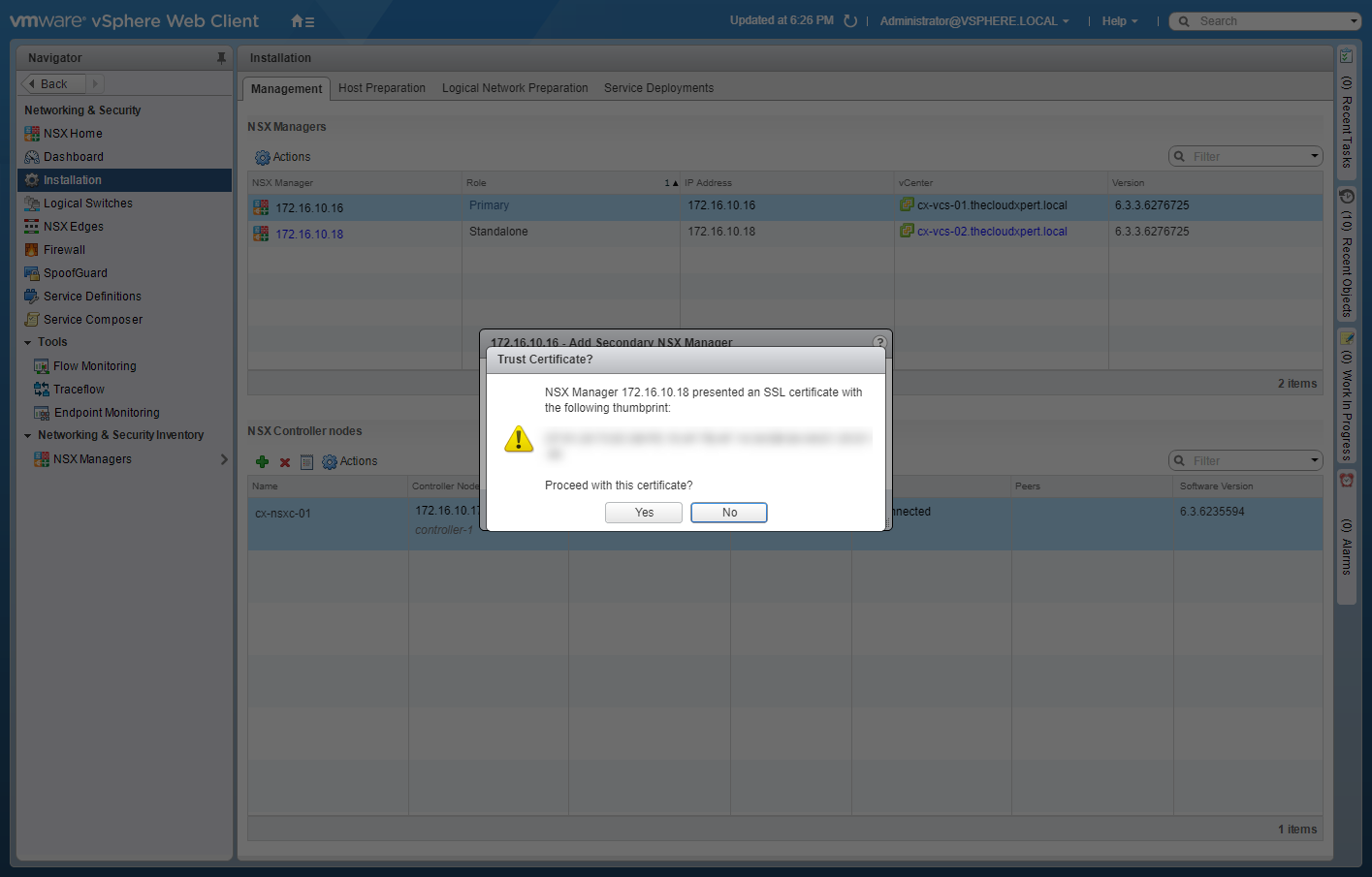
- Click Yes.
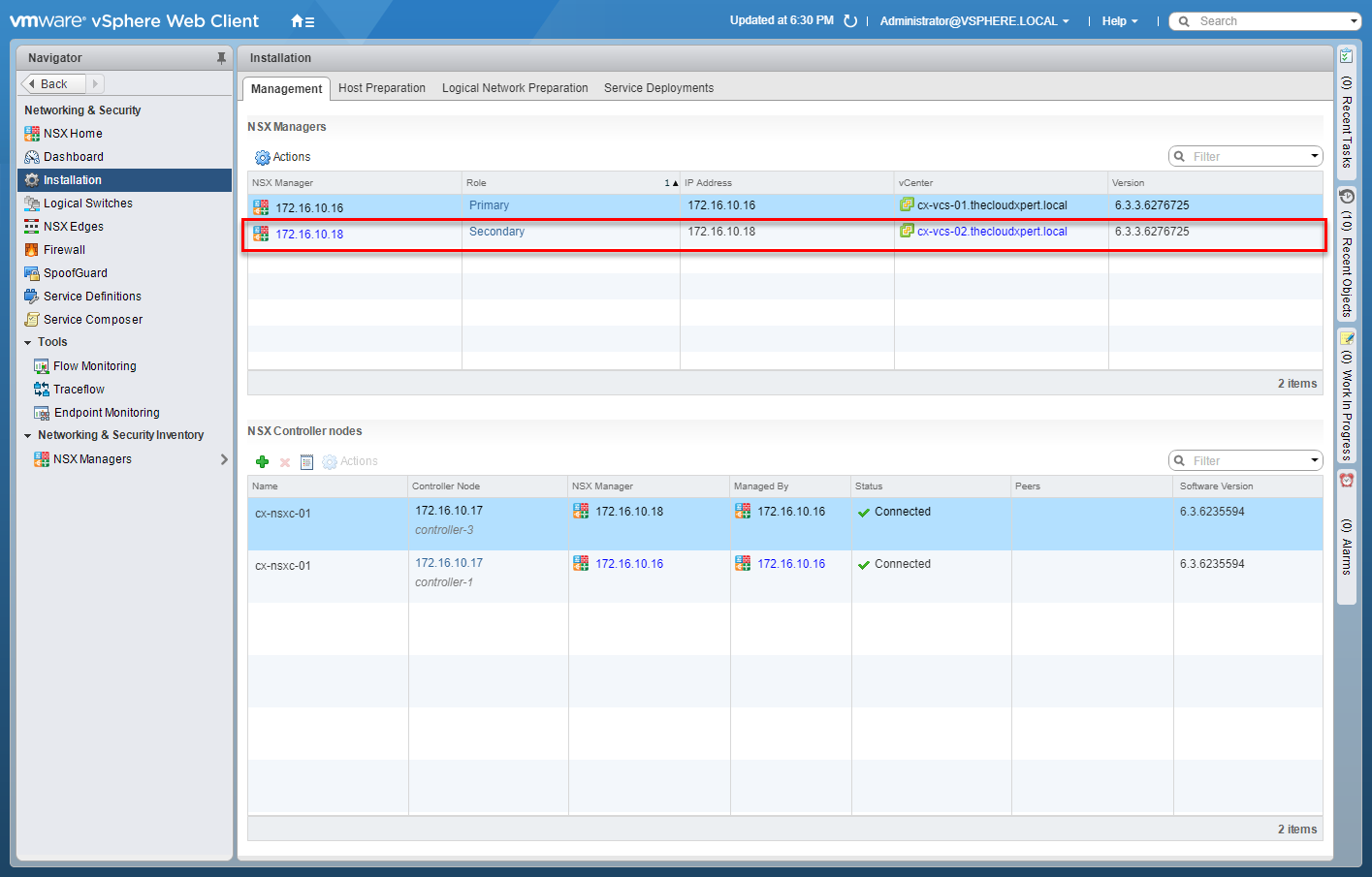
Deploy/Configure Universal Controller Cluster
Within Cross vCenter VMware NSX, there can be only one Controller Cluster, which is configured against the Primary NSX Manager and is known as the Universal Controller Cluster.
Written by Christopher Lewis on October 12, 2017 .

Written by Christopher Lewis on October 9, 2017 .

Written by Christopher Lewis on October 4, 2017 .

Introduction
I have worked in “the industry” for the last 17+ years, so picking up new technologies and learning as much as I can (or at least as much I need to know to be dangerous) has become second nature to me.
If I was just starting out in IT today, I’m not sure where I would start. I know when I started back in the day with software packaging with WISE Package Studio, Networking was a dark art. Still today, some of its intricacies are a mystery to me and thats not because it is particularly difficult, its because there is only so much time in the day and so much you can know.
Written by Christopher Lewis on September 25, 2017 .
